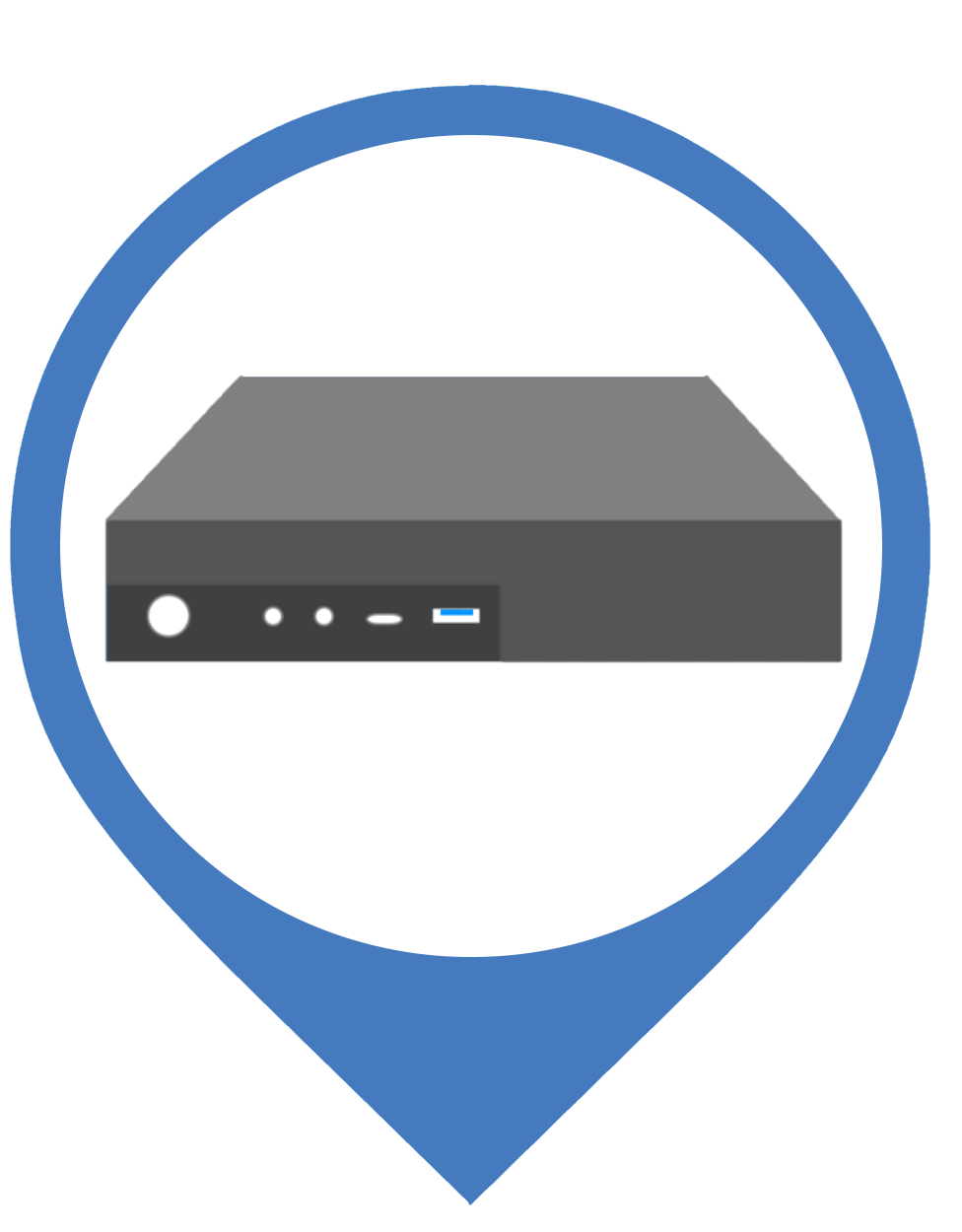
What is a Thin Client?
Thin client computers work in much the same way as a standard computing device. A standard computing device will draw resources from its onboard components. However, the thin client machine draws resources from a centralized server elsewhere. Therefore, thin clients are easier to maintain. They are also less expensive than traditional computers.
Thin clients can be deployed by either:
- desktop virtualization
- shared terminals
- connections via the browser
Cost-effective solutions for IT.
Thin clients are also considered more cost-effective. This is especially true in terms of up-front purchase cost and ongoing hardware and software maintenance costs. There are fewer parts of a thin client that can break down. It's also smaller and takes up less space in the office and storage. Therefore, it makes sense in some situations to utilize thin client machines. Many organizations use thin clients for some operations.
Are thin clients more secure?
A cybersecurity benefit of using thin clients is that sensitive data is not stored on the end point workstation to be stolen or hacked. In essence, thin clients offer greater control of the computer end points to the IT manager's centralized operations. If someone stole a normal laptop, they may gain unauthorized access to a treasure trove of confidential information that they could now sell. However, if they stole a thin client computer, it would be a hollow shell of a hard drive - there's nothing on it to steal. Finally, the IT manager wins.
Read more about the benefits of using thin clients and how you can use thin clients alongside GateKeeper to enforce 2FA. Therefore, users can access their passwords in the virtual machine. Moreover, security for the organization is made stronger without burden to the users.

Enterprise 2FA and password manager. One key for all your passwords. Experience fully automated login and security. Faster 2FA, auto-OTP, password manager, and worry-free workflow with proximity-based privileged access management for Windows 11, 10, 8, 7, macOS, desktop applications, and websites.
or call 240-547-5446

