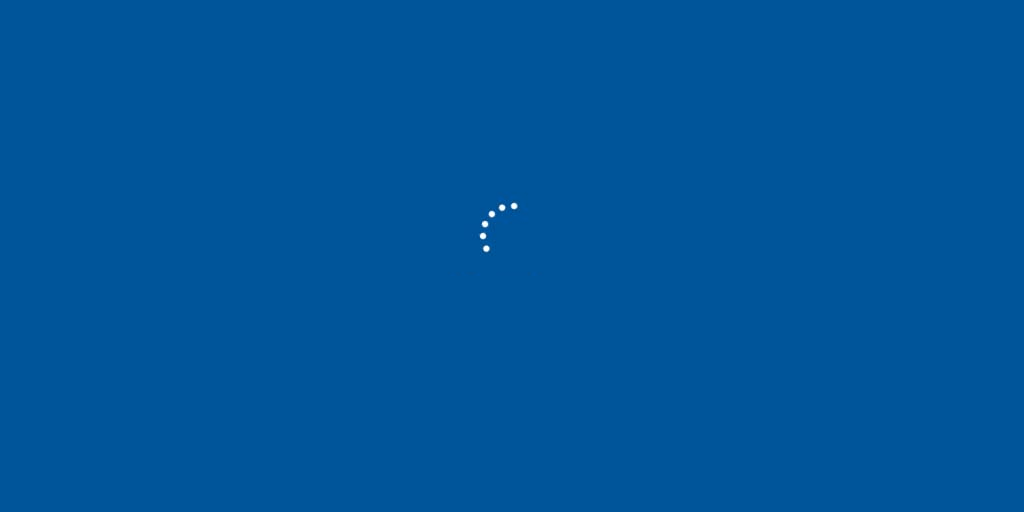
Computer frozen/stuck on login screen. Can’t log in.
Computer screen stuck at login? If you have attempted to log in using GateKeeper (whether automatic, PIN, touch, or Enter key) and the login screen is stuck, you’ll see the Windows loading circle of dots.
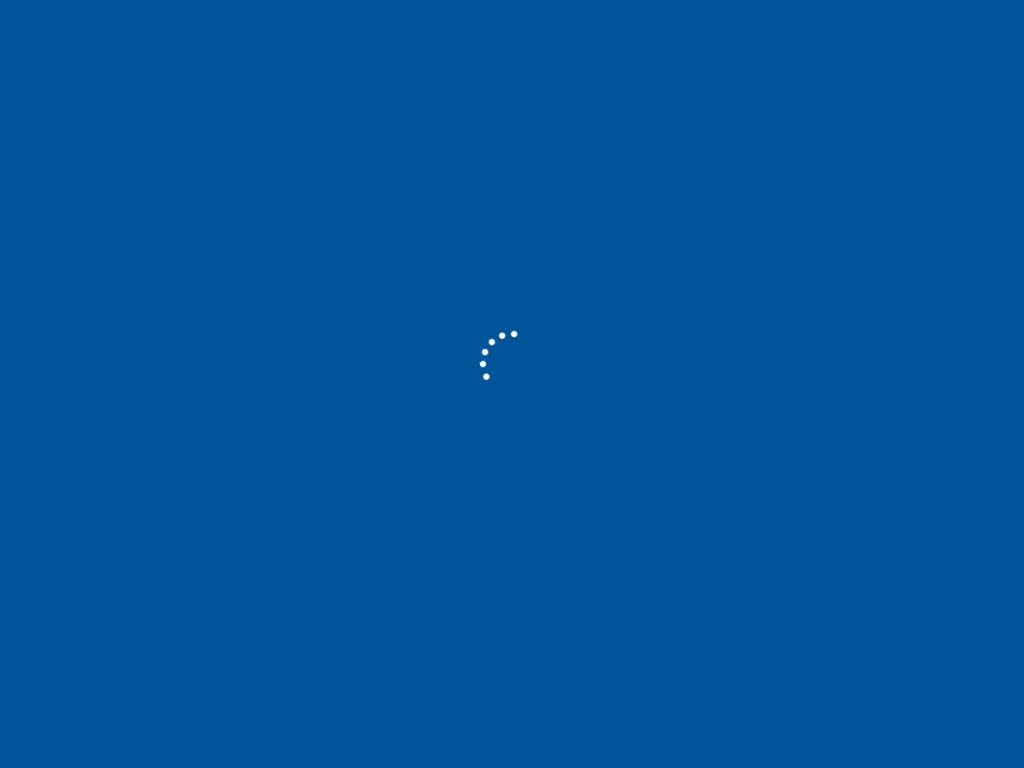
To fix the issue, follow the instructions below to perform a hard reset of your computer:
1. Press the computer’s power button and hold it until the computer completely shuts down.
2. Disconnect computer’s power cable.
3. Press and hold the computer’s power button for 15 seconds.
4. Wait 15 seconds, plug the computer back in, and then press the power button again.
5. Please login again and operations should resume as normal.
Use GateKeeper 2FA to login to Windows PCs and websites without typing passwords or getting stuck at the login screen. Check out some GateKeeper reviews from happy customers.
See GateKeeper Enterprise advanced MFA in action.
Take a self-guided tour of how you can evolve from passwords. Then you're really saving time with automation.




