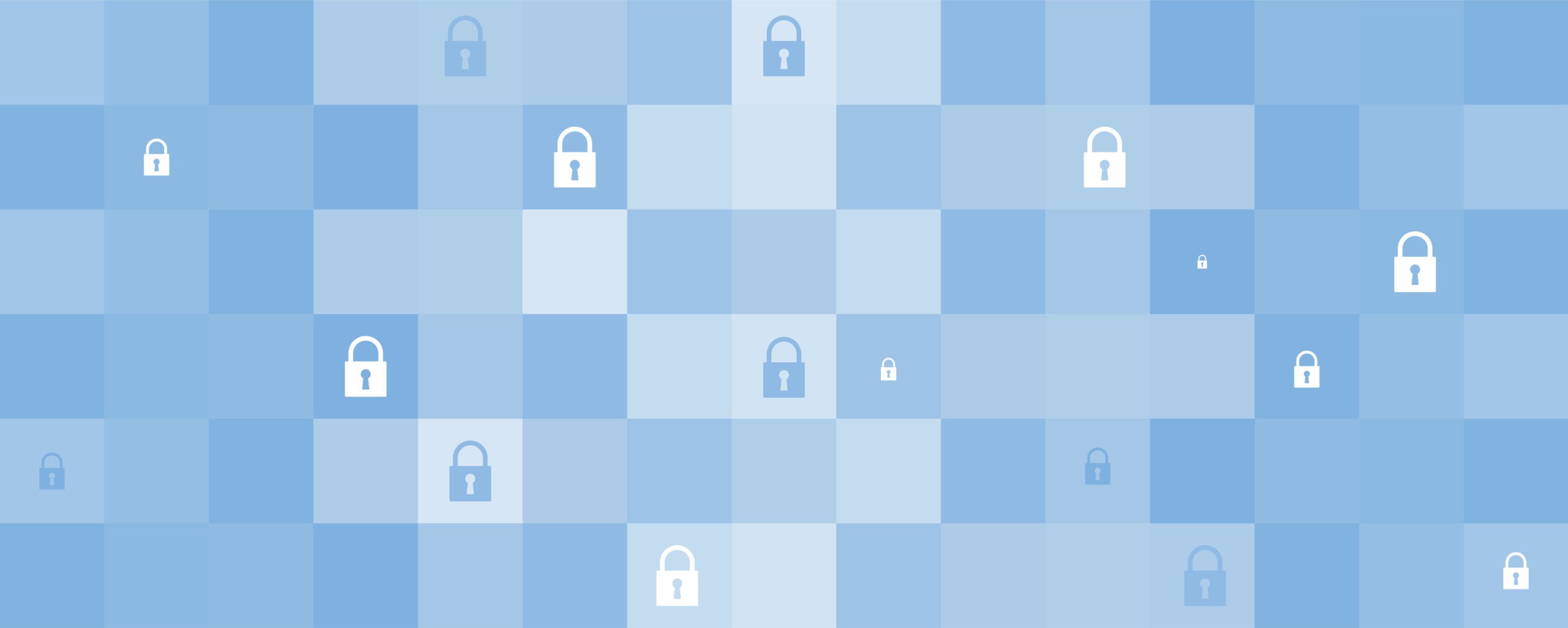Download Enterprise Client Software for GateKeeper Proximity
To download the ENTERPRISE version of the GateKeeper Client (Windows) and GateKeeper Hub server software, please login to the Customer Portal.
Download Single User Personal Use Software for GateKeeper Proximity
The GateKeeper Proximity software for 2FA allows you to lock and unlock your computer using your token's proximity. This software is available for Windows (11, 10).
Key features:
- Automatically lock your computer when you walk away
- Multiple login options including Auto-Unlock, Touch Login, and 2FA
- Machine-learning based on proprietary range algorithm
- Instant deployment to all computers on the network
To download previous versions of GateKeeper Client software for end users, visit our change log page.
GateKeeper Manuals
Use the links below to download the installation and operation manuals for the GateKeeper software.
"...all you have to do is enter the room and you're logged in to your PC—the key takes care of everything for you. Whether you're protecting confidential medical data or some particularly embarrassing selfies with your cat, this PC lock appears to be a security solution that anyone can use and rely on."