
What’s my computer’s domain name?
Look up your Computer’s Domain Name on Windows 10 PC.
Windows 10: To find the Domain name for your Windows 10 PC, please follow the directions below.
- Click on the Start Menu.
- Go to Control Panel.
- Click System and Security.
- Click System. You’ll see your computer’s domain name at the bottom next to “Domain:“. In the example below, the domain name is “cc.local“.
Notice that you can also see the PC model number, OS, product ID, and more, in addition to the domain.
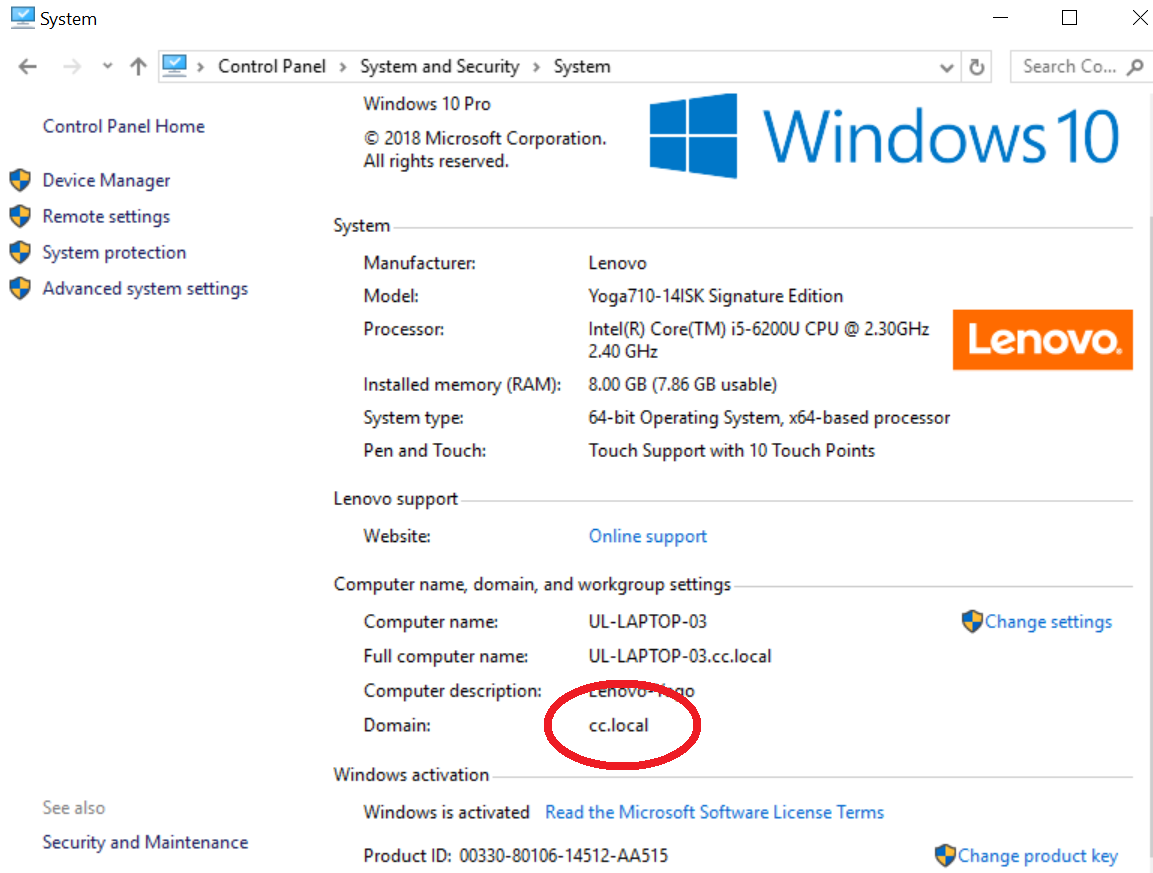
For Windows 11 PCs:
For Windows 11 users, go to Settings, then scroll down to About. Then click on Domain or workgroup. Here, you can see the computer’s Name, Workgroup, Device ID, OS, Windows version, edition, change your computer’s Name, and more, in addition to the PC’s domain name.
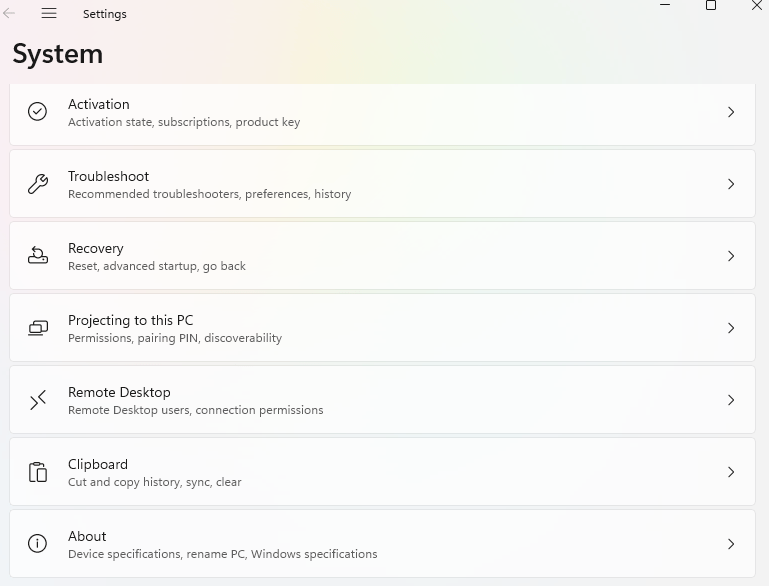
If you are adding your computer to an AD domain, make sure to to restart your PC afterwards. Then, when you are logging back in (after restarting your PC), make sure to log in using your domain credentials instead of your local credentials.
If you would like to skip worrying about computer names, domains, and passwords in general, consider logging into your PC using a passwordless proximity key.
Integrate your Azure AD with GateKeeper Enterprise to deploy and control users, computers, and credentials across your network. Import users from AD and credentials using the built-in import tool. GateKeeper allows domain and local computers to be accessed by permissioned users through a 2FA token. IT admins can easily deploy 2FA + password manager to remote users and easily enforce permission management for the organization. Therefore, users can access all their digital assets without typing passwords. Built for EHRs, shared computers (kiosks), VPNs, remote desktops, and more. Moreover, end users will experience a much more seamless workflow, free of passwords and memorization acrobatics.
End the password memorizations, forgotten passwords, stressful logins, and not remembering to lock computers.
Finally, see GateKeeper Enterprise advanced MFA in action.
Take a self-guided tour of how you can evolve from passwords. Then you're really saving time with automation.




