
How to Avoid Getting Hacked
What would be your first words after you learned that you were just hacked? Why not just avoid getting hacked to begin with?
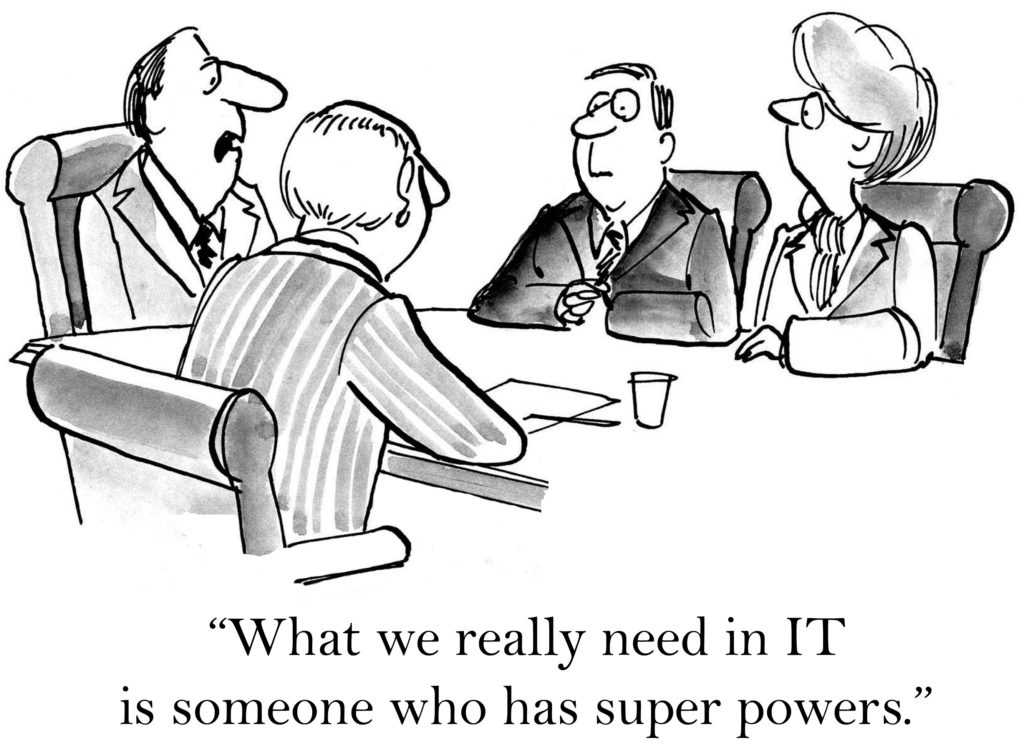
Unless you’re a super hero, for the rest of us humans, super powers generally come from using super tools.
How to avoid getting hacked in the first place
here everything is online and connected to the internet, cybersecurity has become a major concern for businesses worldwide. The risk of cyber-attacks and data breaches is increasing day by day, and no company or organization is immune to it. Hackers are becoming more sophisticated, and their attacks are becoming more frequent and severe. In this article, we will discuss some of the ways you can avoid getting hacked in the workplace.
Use strong and unique passwords
Using strong and unique passwords is the first line of defense against cyber-attacks. Weak passwords are easy to crack, and hackers can use them to gain access to your accounts and steal sensitive information. Therefore, it is essential to use strong and unique passwords for all your accounts. A strong password should be at least eight characters long, and it should include a mix of upper and lower case letters, numbers, and symbols.
Keep your software up-to-date
Software vulnerabilities are one of the most common ways hackers gain access to your system. Therefore, it is essential to keep your software up-to-date. Software updates often include security patches that fix known vulnerabilities. Make sure you install all updates as soon as they become available.
Use anti-virus software
Anti-virus software can help protect your computer from malware, viruses, and other types of malicious software. Make sure you have anti-virus software installed on all your devices and keep it up-to-date.
Be cautious of phishing scams
Phishing scams are a common way hackers try to steal sensitive information. Phishing scams often come in the form of an email or a text message that looks like it is from a legitimate source, such as your bank or a trusted company. These messages often ask you to click on a link or provide sensitive information such as your username and password. To avoid getting caught in a phishing scam, be cautious of any messages that ask you to click on a link or provide sensitive information. Always verify the source of the message before taking any action.
Use a virtual private network (VPN)
A virtual private network (VPN) can help protect your online activity by encrypting your internet connection. This makes it difficult for hackers to intercept your data or track your online activity. If you regularly work on public Wi-Fi networks, using a VPN is essential.
Limit access to sensitive information
Limiting access to sensitive information is an essential part of protecting your business from cyber-attacks. Not everyone in your organization needs access to sensitive information. Therefore, it is essential to limit access to sensitive data and only give access to those who need it.
Train employees on cybersecurity best practices
Finally, it is essential to train your employees on cybersecurity best practices. Your employees are often the first line of defense against cyber-attacks. Therefore, it is essential to educate them on how to identify and prevent cyber-attacks. This can include training on how to create strong passwords, how to spot phishing scams, and how to keep software up-to-date.
In conclusion, cyber-attacks are becoming more frequent and severe, and no company or organization is immune to them. By following the tips outlined in this article, you can help protect your business from cyber-attacks and data breaches. Remember, cybersecurity is everyone’s responsibility, and it is essential to stay vigilant and take proactive steps to protect your business.
New cyber security solutions for IT admins
Proximity authentication is a much faster, convenient, and secure method of logging in. Use a wireless token to login to PCs with 2FA while a built-in password manager follows the user based on their token. Read GateKeeper Enterprise reviews by IT admins.
Finally, see GateKeeper Enterprise advanced MFA in action.
Take a self-guided tour of how you can evolve from passwords. Then you're really saving time with automation.




