Enterprise Password Management Simplified.
Manage enterprise passwords with GateKeeper Enterprise, the secure password management system for your network. With features like 2-factor authentication, Active Directory integration, secure shared passwords, and password access control, GateKeeper reduce internal breach risks and keeps your network HIPAA, GDPR, NIST, and CJIS compliant. Therefore, everyone will be more efficient through password management automation.
Contact a GateKeeper product specialist today.
Centralized password management for your network.
A BETTER WAY TO MANAGE ENTERPRISE PASSWORDS
GateKeeper Enterprise password management simplifies the administration of security policies for all computers and users on the network, while detailed access logs verify the authenticity of users logging onto a company’s network locally or remotely.
The centralized admin console, GateKeeper Hub, enables the administrator to deploy security policies such as mandatory two-factor authentication, access control lists for specific computers, or assign users workstations.
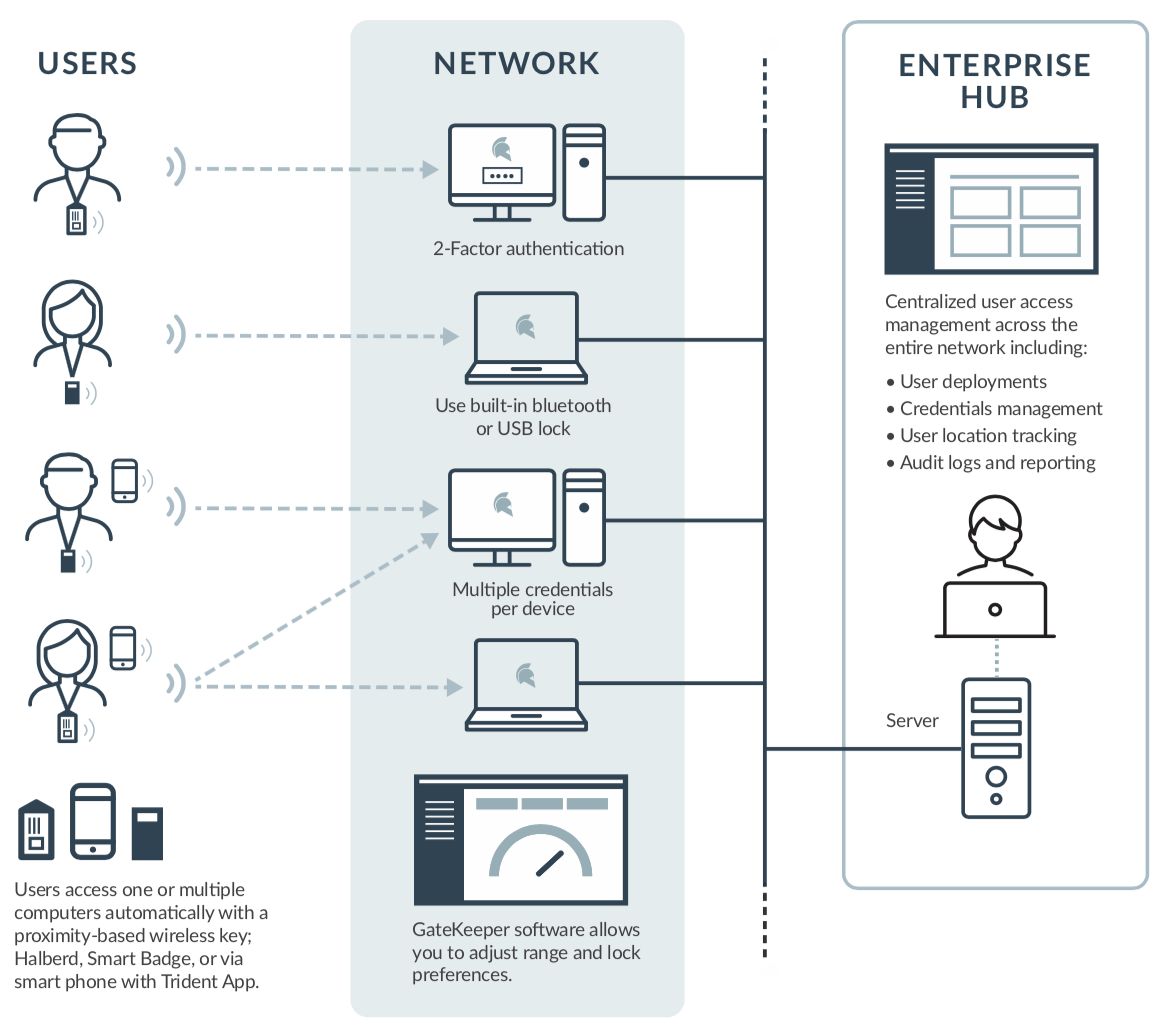
Seemless enterprise password management for your entire network.
GateKeeper Enterprise access control system provides a secure password management. All your web credentials such as username, password, and time-based one-time passwords (TOTP) are synced with the GateKeeper Hub server, and available to you on every computer you log on to using your GateKeeper 2FA token. Therefore, unlike other enterprise password managers, GateKeeper provides faster access with the user workflow in mind.
GateKeeper Enterprise: The Key to Centralized Access Management
No other enterprise access control system for computers provides such a wide range of features and benefits.
| Problem | Feature | Solution | Advantage | Stakeholders |
|---|---|---|---|---|
| Unlocked computers in the workplace. | Auto-locks computer instantly when employee leaves. Enhanced, security on auto-pilot. | Prevents users from leaving sensitive data open when they leave the workstation. | Helps protect the practice from breaches and PHI exposure that could result in fines or loss of reputation. | IT, Security Team, Owner |
| The company does not meet compliance standards/policies. | Eliminates manual locking and unlocking. | The company no longer needs to use shared passwords and can meet compliance needs such as NIST, DFARS, HIPAA, CJIS, etc. | The company doesn't have to worry about being penalized in an audit for using weak or shared passwords. | Compliance Officer, Owner |
| The company would like to increase efficiency. | Touchless and automated access. | GateKeeper unlocks machines when a user approaches, saving time with: • overall authentication process • forgotten passwords • wrong credentials | The company has more time to devote to productivity, which increases revenue. | CFO, Owner, Professionals |
| The company wants more information about how employees spend their days. | Business intelligence reporting and audit logs. | GateKeeper tracks the motion behavior of users during the workday, the amount of time spent seeing employees and their pattern of movement. | The company can make profit-enhancing decisions using the time and motion data gained from using GateKeeper. | Owner, COO, Risk Officer, Network Administrator |
See GateKeeper Enterprise advanced MFA in action.
Take a self-guided tour of how you can evolve from passwords. Then you're really saving time with automation.



