Protect from phishing attacks with automatic MFA

No business is safe from phishing attacks, but enterprise two-factor authentication (2FA / MFA) stops much of the successful phishing attacks that plague an organization. Accordingly, two-factor authentication requires two steps before a user has access to a system. The first one requires that the user enters a password,. Then the second factor requires verification that the user has physical access to. Usually, this second device is a smartphone. A PIN is sent to the device, which the user then enters into the system to complete authentication. Multi factor authentication companies provide IT admins an easy way to protect against data breaches.
As attackers continue to change the way they phish for user passwords, two-factor authentication providers must find proactive ways to stop attacks. Phishing attackers are unable to log into a system that uses multi-factor authentication, so they add social engineering to the process and hijack SIM cards. Then, with a hijacked SIM card, an attacker can have a PIN sent to a device that the attacker has physical access to. Then the attackers can access the system.
Guard Sensitive Data with Enterprise Two-Factor Authentication
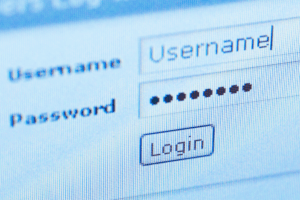 Without two-factor authentication providers, an attacker could find a treasure trove of data from just one credential. Attackers use these stolen credentials to log into the remote system and steal data. Therefore, an attacker could have access for months without ever alerting administrators and intrusion detection systems.
Without two-factor authentication providers, an attacker could find a treasure trove of data from just one credential. Attackers use these stolen credentials to log into the remote system and steal data. Therefore, an attacker could have access for months without ever alerting administrators and intrusion detection systems.
Attackers might send emails to dozens of employees using data found on various social media profiles. It only takes one user to fall into the trap of a phishing attack. Then your data is exfiltrated within minutes.
Should the attacker gain access to high-level user accounts with administrative permissions, they could steal extensive data. This includes customer and employee personally identifiable information (PII) and corporate documents containing trade secrets.
Most systems these days offer two-factor authentication because it’s the only way to truly fight phishing. Attackers can steal passwords for dozens of users but will be unable to log into the corporate system, provided that the two-factor step is always required. A business owes it to customers and employees to have the best security that protects data from various types of attacks. Although two-factor authentication cannot completely protect from all security events, it can protect from the biggest threat. Those threats today cost billions in containment, legal fees, and disaster recovery. Reputation damage is also very severe.
Entrust with one of the most advanced multi-factor authentication solutions to keep your passwords and business safe from malicious phishing attacks. Therefore, less stress for everyone on the team. Explore multi factor authentication companies to choose which solution best fits your particular needs.
Finally, see GateKeeper Enterprise advanced MFA in action.
Take a self-guided tour of how you can evolve from passwords. Then you're really saving time with automation.
Enterprise 2FA and password manager. One key for all your passwords. Experience fully automated login and security. For example, faster MFA, auto-OTP, password manager, and worry-free workflow with proximity-based privileged access management for Windows 11, 10, 8, 7, VPNs, websites, and desktop applications including MES, EHR, CAD, and more. Overall, a massive upgrade to security and efficiency.
or call 240-547-5446




