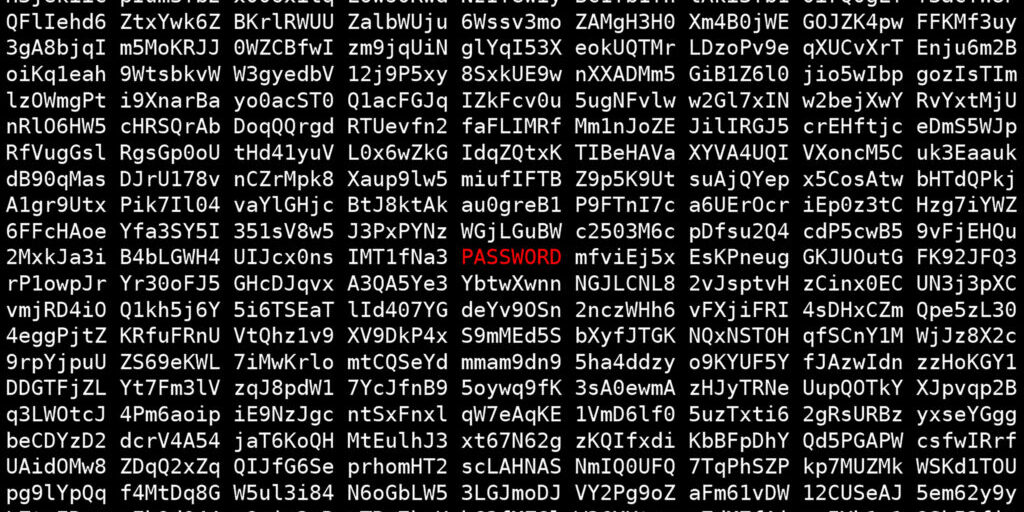
Password Reuse is Bad for Security.
Passwords have become an essential part of our lives. We use passwords to access our PC, email, social media, online banking, and many other online services. While passwords are meant to keep our online accounts secure, password reuse can have severe consequences.
Password reuse is the practice of using the same password for multiple online accounts. While this may seem convenient, it can be dangerous, as it makes it easier for hackers to gain access to multiple accounts if they can crack just one password. Let’s explore why password reuse is bad and what you can do to protect yourself.
The Dangers of Password Reuse
- Cyberattacks: Password reuse can make you more vulnerable to cyberattacks. If a hacker gains access to one of your accounts, they can easily try your password on other accounts. This increases the risk of identity theft, financial fraud, and other online crimes.
- Data breaches: Data breaches are becoming increasingly common. When a data breach occurs, hackers can obtain a large database of usernames and passwords. Therefore, if you’ve reused your password, your account on multiple sites may be compromised.
- Lack of control: When you reuse passwords, you’re putting control of your online security in the hands of others. If one site you use is breached and your password is stolen, hackers may use it to access other accounts you have with the same password.
- Lack of accountability: When you reuse passwords, it can be difficult to determine which account was compromised first. This makes it challenging to hold anyone accountable for the breach, as the original source of the problem may be unclear.
How to Avoid Reusing Passwords
- Use a password manager! Password managers can help you create and manage strong passwords for all your accounts. They can also generate unique passwords for you and store them securely.
- Use strong, unique passwords: Create a strong and unique password for each account. A strong password should be at least 12 characters long and include a combination of uppercase and lowercase letters, numbers, and symbols.
- Enable 2FA: Two-factor authentication provides an extra layer of security by requiring a second form of authentication, such as a fingerprint scan or a code sent to your phone, in addition to your password.
- Be vigilant: Keep an eye out for any suspicious activity on your accounts. Monitor your credit reports regularly to ensure that your identity hasn’t been compromised.

Conclusion – Reusing Passwords is Very Bad for Cybersecurity
Password reuse is a dangerous practice that can put your online security and identity at risk. By using strong, unique passwords, enabling 2FA, and being vigilant about your online activity, you can protect yourself from cyberattacks and data breaches. Remember, your security is in your hands. Therefore, take the necessary steps to keep your passwords safe and secure.
Finally, see GateKeeper Enterprise advanced MFA in action.
Take a self-guided tour of how you can evolve from passwords. Then you're really saving time with automation.




