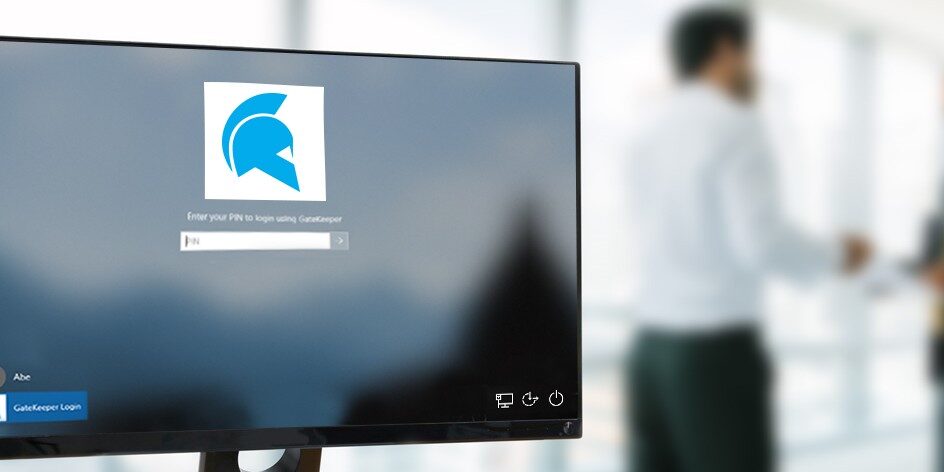
Preventing System Intrusion using Auto-Lock
Cybersecurity is a paramount concern for individuals and organizations alike. The delicate balance between convenience and security often leaves systems vulnerable to intrusion. GateKeeper, an innovative solution, addresses this challenge with its auto-lock feature, revolutionizing how we approach system security. This article explores various scenarios where GateKeeper’s auto-lock functionality not only enhances security but also saves time and reduces stress.
Scenario 1: The Busy Office Environment
In bustling office environments, employees frequently move away from their desks – for meetings, breaks, or discussions. During these moments, unattended PCs are prime targets for unauthorized access. GateKeeper’s auto-lock feature steps in here, automatically securing the workstation when the user steps away. This instant reaction prevents any opportunistic attempts at data theft or unauthorized system access, ensuring that confidential company data remains secure.
Scenario 2: Healthcare Settings and Patient Confidentiality
Healthcare professionals often access sensitive patient information on shared computers. GateKeeper’s auto-lock ensures that when a healthcare provider moves away from a terminal, it locks immediately, safeguarding patient data. This is crucial in complying with HIPAA regulations and protecting patient confidentiality, an area where even a moment’s negligence can lead to severe privacy breaches.
Scenario 3: Educational Institutions and Student Data
In schools and universities, where educators and students access shared computers, the risk of leaving a system unsecured is high. GateKeeper’s auto-lock feature provides a robust solution by automatically securing these systems when left unattended, protecting student records and academic research from unauthorized access.
Scenario 4: Remote Work and Home Offices
With the rise of remote work, maintaining system security at home is as crucial as in a traditional office. Distractions or sudden needs to step away can leave systems exposed. GateKeeper’s auto-lock feature ensures that even in the unpredictability of home environments, your system remains secure, providing peace of mind for both the remote worker and their employer.
Scenario 5: Public Spaces and Temporary Workstations
Professionals working from cafes or using temporary workstations at conferences or libraries benefit immensely from GateKeeper. The auto-lock feature ensures that their device remains secure even amidst the distractions of a public space. Whether stepping away for a coffee refill or an impromptu conversation, GateKeeper acts as a vigilant guardian.
Additional Security Layers
Beyond the auto-lock, GateKeeper offers redundancy features like a manual lock button on the key and an inactivity timeout. These layers ensure that even in scenarios where the user forgets to manually lock their PC, or if the auto-lock feature doesn’t trigger for some reason, the system remains secure.
Conclusion
In every scenario, from busy offices to remote workstations, GateKeeper’s auto-lock feature provides an essential layer of security. It’s not just about protecting data; it’s about integrating seamless and stress-free security practices into our daily routines. By automatically securing unattended systems, GateKeeper ensures that security is a constant, unobtrusive companion in our digital interactions, safeguarding our information and providing peace of mind in an increasingly connected world. Read reviews and case studies of GateKeeper Enterprise by other clients.
Finally, see GateKeeper Enterprise advanced MFA in action.
Take a self-guided tour of how you can evolve from passwords. Then you're really saving time with automation.




