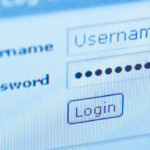Tailgating is a social engineering act that occurs when an unauthorized user follows an authorized user into a system without the authorized user's consent. An example of tailgating is when a user (the victim) leaves their computer for let's say coffee, lunch, or meeting, and another user (the malicious actor) goes onto their unlocked computer. Tailgating most commonly happens when a user leaves their computer without locking it due to negligence, incompetence, forgetfulness, or even laziness.
Thin client computers work in much the same way as a standard computing device. While a standard computing device will draw resources from its onboard components. The thin client, however, will draw resources from a centralized server elsewhere.
Traceability in auditing ensures accountability by tracking and recording user access, authentications, and system activities to support compliance, security investigations, and monitoring. GateKeeper Hub simplifies this process by automatically generating detailed audit reports that help organizations meet compliance with ease.
A program that appears to be non-threatening, but in fact has underlying malicious intent. This type of malicious program is named after the famous Trojan Horse used by the Greek army to deceptively defeat Troy in Virgil's Aeneid.
Knowledge-based authentication. Authentication based on something you know that is non-tangible like a password, passphrase, PIN, or secret code.
Knowledge authentication is the most cost-effective and common type of authentication, but also the most susceptible to hacking.
Possession-based authentication. Authentication based on something you physically have like a key fob token with one-time passwords, ID badge, or a key.
An advantage to requiring a physical device for authentication is that the attack surface is greatly limited since a hacker would need the physical key.
Inherence-based authentication. Authentication based on a physical characteristic unique to a person (biometrics including fingerprint, facial, and vein scans).
Strong authentication since a fingerprint is cannot be guessed or replicated. However, once a biometric fingerprint is compromised, it is forever compromised since one cannot ever change their fingerprints.
According to studies, over 30% of all support tickets are related to password resets/forgotten passwords.
Enterprise 2FA and password manager. One key for all your passwords. Experience fully automated login and security. For example, faster MFA, auto-OTP, password manager, and worry-free workflow with proximity-based privileged access management for Windows 11, 10, 8, 7, VPNs, websites, and desktop applications including MES, EHR, CAD, and more. Overall, a massive upgrade to security and efficiency.
or call 240-547-5446