
Thin Client Benefits
Modern businesses are constantly on the lookout for ways to improve IT effectiveness and cost-efficiency. IT hardware budgets have fallen on average in the last two years, from 35% of total IT budget in 2019 to only 31% in 2021. What’s more, IT departments now expect more from their solutions at a more amenable price point. Thin clients provide an answer to this IT budget conundrum over costs. So, what is a thin client?
These devices can reduce the IT hardware budget burden while also enhancing productivity and security. Let’s take a look at thin client benefits in more detail.
What is a thin client?
A thin client computer works in much the same way as a standard computing device. The difference lies in where its resources come from.
While a standard computing device will draw upon resources from its internal hard drive or another localized hard drive, the thin client will not. Instead, the device will draw resources from a centralized server elsewhere.
There are many thin client benefits. There are also multiple different ways to deploy these devices.
Desktop virtualization.
Computational work done on a virtualized desktop, delivered via a virtual machine (VM). Partitions keep each virtual desktops separate from one another on the server.
Shared terminals.
Each workstation can access a pre-approved set of applications and programs hosted via the central server. This restricts the usage of the terminal to specific tasks – keeping computing resources focused on core tasks.
Browser-supported connections.
Via a thin client computer, users can quickly access applications and operations through their web browser. The device will handle data processing functions. But the device stores no applications or sensitive data.
What are the benefits of a thin client?
Way more cost-effective solution.
These machines require far less support than a traditional PC-based setup. The hardware also tends to be significantly cheaper, reducing the upfront costs of thin client implementation as well as ongoing operational costs. Devices do not need to be replaced as often as traditional PCs, leading to better cost-effectiveness and lower total cost of ownership over time. Plus, lower power consumption means less utility costs.
A more environmentally friendly approach.
Thin clients represent a far greener solution for businesses. It is estimated that implementing thin clients results in a power usage reduction of between 66% and 73%, compared to the operation of a standard PC device, and this is before other factors are taken into account. For example, manufacturing a thin client requires far fewer natural resources, further reducing its carbon footprint.
Management and evolution become simpler.
Generally, problems associated with thin clients can be fixed from a centralized location, eliminating the need for direct IT support at each terminal. The IT admin can get more done offsite. Updates, patches, and maintenance can also be handled from this central location. This makes ongoing management simpler and less stressful.
Better security.
If a thin client device is lost or stolen, the device can be removed from the network so that no sensitive data is put at risk. Authentication and access solutions help users quickly access the server-based applications in a secure manner. The device itself stores no applications. This makes security is easier to manage.
Improved productivity.
As these devices feature only pre-approved applications, it is easier for employees to stay on task. Statistics suggest that multitasking can harm productivity by around 40%, and non-task-based applications and programs contribute to this. As a result, computers can help to maintain high levels of productivity throughout the day. They also take up less space in the office and in storage.
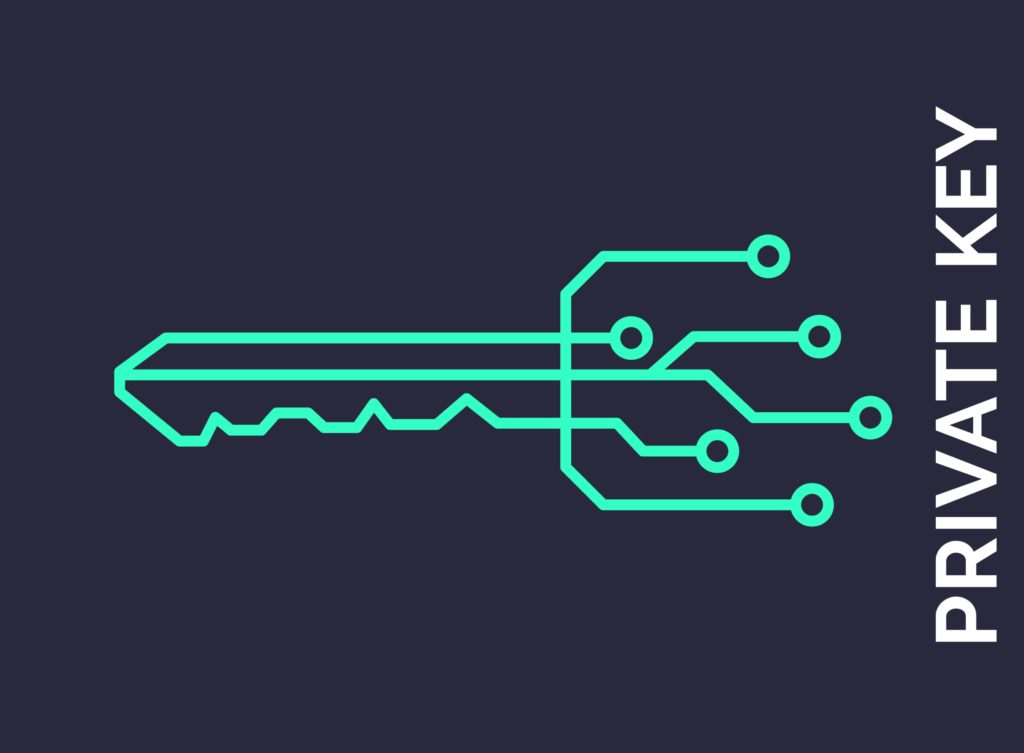
Enhance the security of thin client hardware with GateKeeper keys.
Turbocharge thin client login using a key. The user authenticates using their wireless 2FA security token and PIN to quickly login to thin clients without typing any passwords. Schedule your demo of the GateKeeper Proximity 2FA solution on your thin clients today, and discover more about how you can enhance the security of your hardware. Let users login to their computers using 2FA. Then let users access their passwords through the remote desktop using a built-in password manager.
See GateKeeper Enterprise advanced MFA in action.
Take a self-guided tour of how you can evolve from passwords. Then you're really saving time with automation.




