REMOTE DESKTOP ACCESS
Proximity Authentication on Remote Sessions
GateKeeper Remote provides GateKeeper-authenticated access to Windows Remote Desktop services running on a Terminal Services environment. Additionally, users connected to a remote session will have access to their web credentials through the GateKeeper Password Manager browser extensions on Chrome and Firefox.
Provision employees to log in to their computers, remote sessions, and websites without typing passwords. Fastest user login experience on the access management system market - RDP security through convenience.
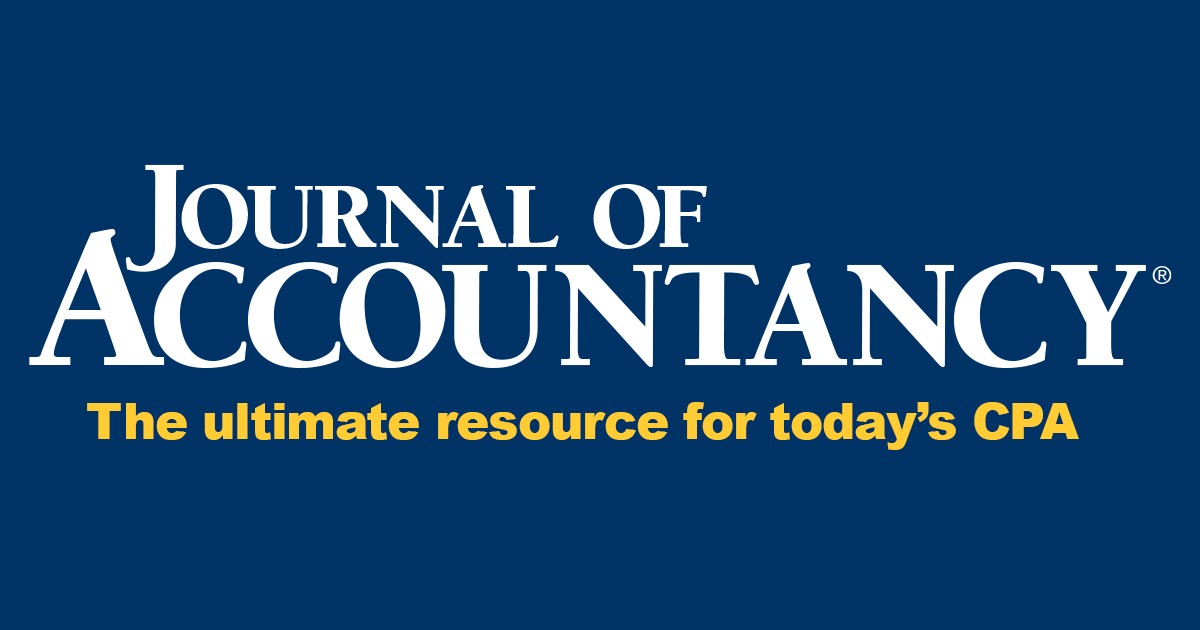
“...an inexpensive and hassle-free way to ensure you can sit down and get to work without delay but securely lock your machine—with no user interaction—whenever you need to step away.”
David Cieslak, CPA/CITP
Journal of Accountancy
80% of IT support requests are password-related. GateKeeper automates password enforcement - even domain access, saving thousands of hours in support calls a year.
AUTOMATED ACCESS MANAGEMENT TO REMOTE SESSIONS
With several organizations employing thin clients instead of regular workstations, users spend more time on applications running in remote sessions.
Manually logging on to remote sessions by memorizing and typing passwords is error-prone, time-consuming, unproductive, and outdated. GateKeeper provides an easy way to administer and enforce security policies for computers and users on the network.
The centralized admin console, GateKeeper Hub, enables administrators to deploy security policies such as mandatory 2FA, access control limits for specific computers, or assign users to workstations. See who's logging in locally or remotely.
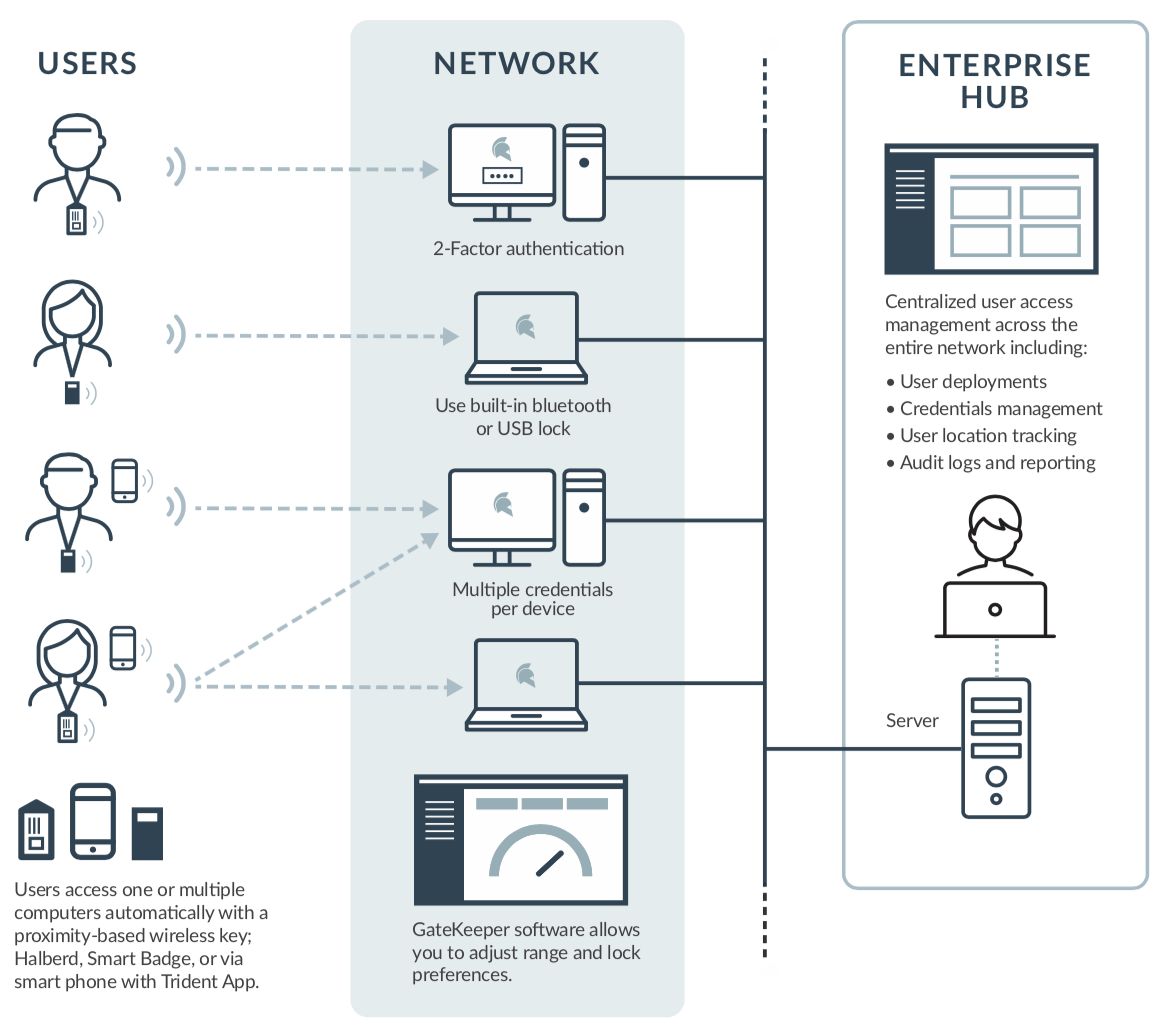
Seamlessly grant and revoke local and remote access.
Boost workforce productivity while automatically securing access. GateKeeper allows IT administrators to control access to computers and websites for employees through presence detection. The key to better security is making it more convenient for employees.
Employees have to memorize and use an average of 20 different websites at work. Eliminate memorizing and typing of passwords with authentication automation.

Token for each person - granting access to their computers and websites with proximity security.
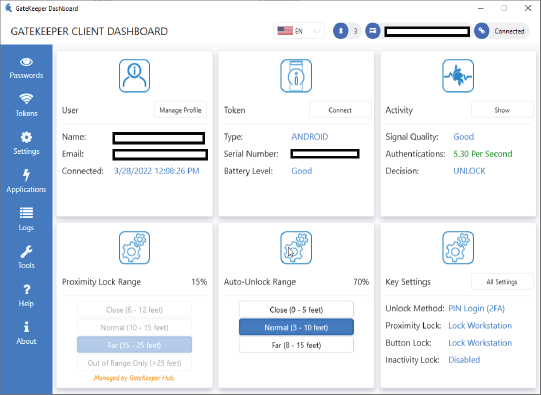
Client application on each computer controls access and automatically locks when users walk away.
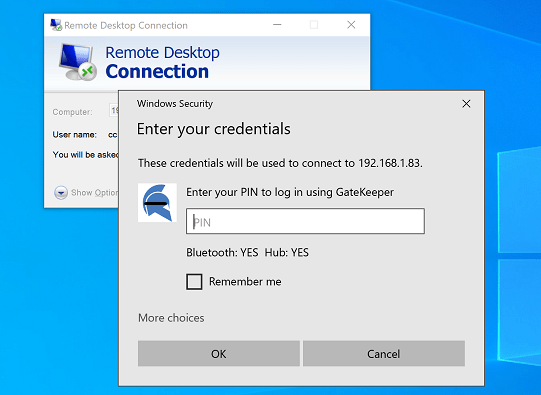
Auto-Launch remote sessions with your PIN after logging on to the local computer or thin client with GateKeeper.

Password manager running on remote sessions auto-loads passwords instantly - no memorization or typing.
GateKeeper Enterprise: The Key to Centralized Access Management
Get more done with password automation, proximity access control, and continuous authentication. No more passwords to worry about.
| Problem | Feature | Solution | Advantage | Stakeholders |
|---|---|---|---|---|
| Unlocked computers in the workplace. | Auto-locks computer instantly when employee leaves. Enhanced, security on auto-pilot. | Prevents users from leaving sensitive data open when they leave the workstation. | Helps protect the practice from breaches and PHI exposure that could result in fines or loss of reputation. | IT, Security Team, Owner |
| The company does not meet compliance standards/policies. | Eliminates manual locking and unlocking. | The company no longer needs to use shared passwords and can meet compliance needs such as NIST, DFARS, HIPAA, CJIS, etc. | The company doesn't have to worry about being penalized in an audit for using weak or shared passwords. | Compliance Officer, Owner |
| The company would like to increase efficiency. | Touchless and automated access. | GateKeeper unlocks machines when a user approaches, saving time with: • overall authentication process • forgotten passwords • wrong credentials | The company has more time to devote to productivity, which increases revenue. | CFO, Owner, Professionals |
| The company wants more information about how employees spend their days. | Business intelligence reporting and audit logs. | GateKeeper tracks the motion behavior of users during the workday, the amount of time spent seeing employees and their pattern of movement. | The company can make profit-enhancing decisions using the time and motion data gained from using GateKeeper. | Owner, COO, Risk Officer, Network Administrator |

“A big part of keeping the patient information safe and secure is locking your computer when you have to leave the room. As we are working in the mouths of our patients, you can imagine that pressing the keys on your keyboard is not very sanitary and you have to decontaminate everything you touch before your next patient.
Thanks to the GateKeeper Enterprise system, we lock our computer automatically when we (with our Halberd or phone) are out of range of the computer. Without the key, you need to type in a password or a PIN code to unlock the computer, so this ensures that the information is kept secret and safe from prying eyes.”
Paul van Straten, Co-Owner
ESTL Tandprothetiek
TECHNICAL SPECIFICATIONS
Industries Depend on GateKeeper Enterprise Security
HEALTHCARE
The fastest way to access multiple computers using shared credentials in a healthcare facility.
LAW ENFORCEMENT
2-factor authentication that conforms to CJIS standards for law enforcement MDCs.
MANUFACTURING
Employees save time moving from PC to PC in their facility with hands-free proximity authentication.
MSP
Become a partner and reduce password troubles for your clients and save yourself the pain.
Finally, see GateKeeper Enterprise advanced MFA in action.
Take a self-guided tour of how you can evolve from passwords. Then you're really saving time with automation.
Enterprise 2FA and password manager. One key for all your passwords. Experience fully automated login and security. For example, faster MFA, auto-OTP, password manager, and worry-free workflow with proximity-based privileged access management for Windows 11, 10, 8, 7, VPNs, websites, and desktop applications including MES, EHR, CAD, and more. Overall, a massive upgrade to security and efficiency.
or call 240-547-5446




