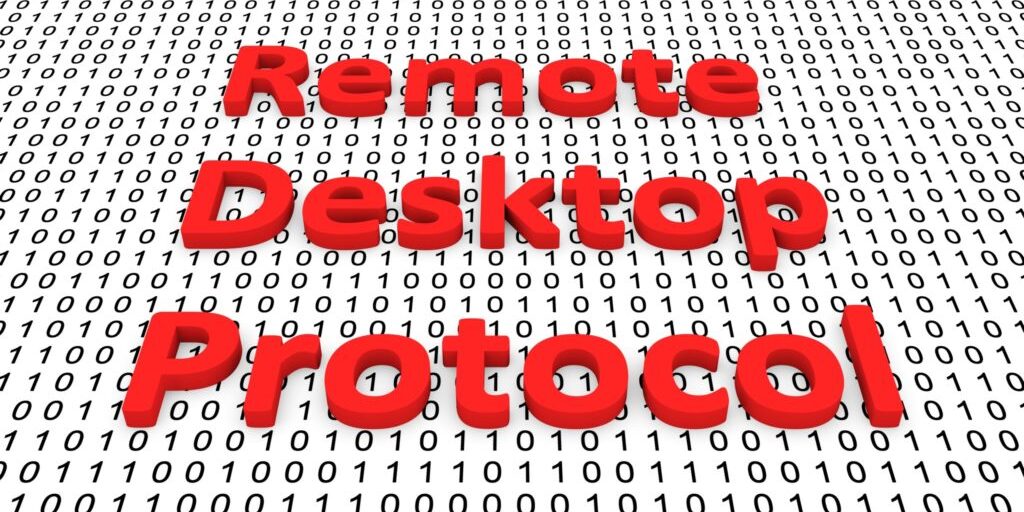
Security Risks of Remote Desktop for Work
Security Risks of Using Remote Desktop for Work.
Remote desktop tools allow users to access and control remote computers from other devices over the internet. According to recent observations, a hybrid work system where employees can work interchangeably from the office and remotely is shaping up as the new workplace norm. Remote desktop is an essential tool for these flexible workplaces, enabling employees to access work resources on corporate servers and workstations from anywhere. Remote desktop systems can also serve as support tools for IT administrators. Therefore, the importance of remote desktop security is high on the priority list.
There are several free and paid remote desktop platforms; the more popular ones include Windows Remote Desktop Protocol (RDP), TeamViewer, Chrome Remote Desktop, and RemotePC. Many of these applications have distinguishing features and capabilities, but they all use the same basic technologies.
Cybersecurity is one of the main concerns when using any remote desktop platform in a work environment. The recent mass shift to remote work has made these systems attractive targets for cyberattacks. Security researchers at Kaspersky reported a staggering 242 percent rise in RDP attacks in 2020 compared to 2019.
So, let’s look at the main security risks associated with remote desktops:
Weak user sign-in credentials
Most remote desktop user accounts are secured using only a username-password sign-on. In most cases, admins do not impose any password policies on user accounts. Without password control, employees can create and reuse weak passwords across several accounts, making them easier to crack using dictionary and brute force attacks. Keep in mind that a single compromised account can end in a company-wide data breach.
To give you a perspective of the repercussion of weak passwords, 61 percent of data breaches in 2020 involved compromised credentials, according to Verizon’s 2021 DBIR. In conclusion, measures must taken to prevent weak passwords from compromising access.

Man-in-the-middle attacks on remote desktop security.
Remote desktop sessions are susceptible to man-in-the-middle (MiTM) attacks where a threat actor intercepts communications between the client and host computer to harvest important data. The Windows RDP Terminal Service is particularly vulnerable to these exploits because the client does not validate the server when configuring encryption. Therefore, an attacker can intercept host-client traffic and establish encryption and communication with the server or client undetected.
Therefore, configuring end-to-end encryption correctly and using secure networks or VPNs can prevent most MiTM attacks.
Social engineering via remote access.
Social engineering attacks such as phishing, baiting, and pretexting are common and potentially devastating cyber threats. Nearly 60 percent of respondents in a 2021 survey said their organization experienced a successful phishing attack last year. Remote access increases the likelihood and success rate of social attacks since, in most cases, employees have complete security control over endpoints. Threat actors can psychologically manipulate innocent employees into giving away remote desktop credentials or other sensitive details that might jeopardize a company’s cybersecurity through remote access.
How to manage remote desktop access security.
Mitigating the risks of remote desktop access in a workplace setting calls for a proactive cybersecurity approach. The most important thing is to identify and seal off every possible security loophole before it can be exploited. Some of the measures you can take are:
- Minimize the number of remote desktop users
- Control user privileges and permissions
- Enforce a strong password policy
- Implement multi-factor authentication
- Perform regular software updates and patching
- Enable account lockout following suspicious activities
- Implement Network Level Authentication (NLA)
- Double-check network configurations for open or unused ports
Strengthening access control at the user level is the most impactful measure you can take to secure remotely accessible resources. And you can do this using just one solution – GateKeeper Access.
Next, secure your remote desktops with the robust GateKeeper suite that includes proximity-based authentication, a centralized password manager, and two-factor authentication. The passwordless authentication solution speeds up the login process, eliminates errors, and minimizes the risk of intrusion. Contact us to learn more.
Finally, see GateKeeper Enterprise advanced MFA in action.
Take a self-guided tour of how you can evolve from passwords. Then you're really saving time with automation.




