
Shared PC Login Solution without Custom Software
Shared PCs are becoming increasingly common in businesses. These PCs are designed to allow multiple users to share the same computer, which can help to save money, resources, and space. However, shared PC login can be a challenge, as it requires a careful balance between security and accessibility.
In this article, we’ll explore the benefits and challenges of shared PC login, as well as some best practices for managing shared PCs.
Benefits of Shared PC Login
One of the most significant benefits of shared PC login is cost savings. Instead of purchasing a separate computer for each user, organizations can use a single PC for multiple users. This can help to save money on hardware, software, and maintenance costs.
Shared PCs can also help to reduce clutter and save space. Rather than having multiple computers taking up valuable desk or floor space, a single shared PC can be used by several people.
Challenges of Shared PC Login
However, shared PC login does come with some challenges. One of the most significant challenges is security. When multiple people are using the same computer, it can be difficult to keep track of who is accessing what data and applications.
Additionally, shared PCs are often used in public spaces, which can increase the risk of theft or unauthorized access. This can be especially concerning for organizations that deal with sensitive information, such as healthcare providers or financial institutions.
Best Practices for Shared PC Login
To overcome these challenges, it’s important to implement some best practices for shared PC login. Here are some tips to help you get started:
- Use unique user accounts: Each user should have their own unique user account with a secure password. This helps to ensure that each user can access only the data and applications that they need.
- Implement access controls: Access controls can be used to restrict access to certain files or applications. For example, you may want to restrict access to sensitive files or applications to only certain users.
- Use encryption: Encryption can help to protect sensitive data from unauthorized access. Ensure that all sensitive data is stored in encrypted form.
- Update software regularly: Consistent software updates can help to fix security vulnerabilities and reduce the risk of malware infections.
- Use antivirus software: Antivirus software can help to detect and remove malware from shared PCs.
- Train users properly: Users should be trained on best practices for using shared PCs, including how to log in securely, how to protect sensitive data, and how to recognize and report security threats.
Shared PC login can be a valuable tool for organizations that want to save money and resources. However, it’s important to balance the benefits of shared PCs with the need for security and accessibility. By following some best practices for shared PC login, organizations can help to ensure that their shared PCs are secure and accessible for all users. This is why GateKeeper Proximity’s off-the-shelf, ready-to-go shared workstation authentication and auditing solution is perfect for admins with this scenario.
Shared Computer Auditing
No more shared users logging into a shared account with a lack of a clean audit trail. Know which user logged in to which PC and when, even on shared PCs using a common generic Windows login.
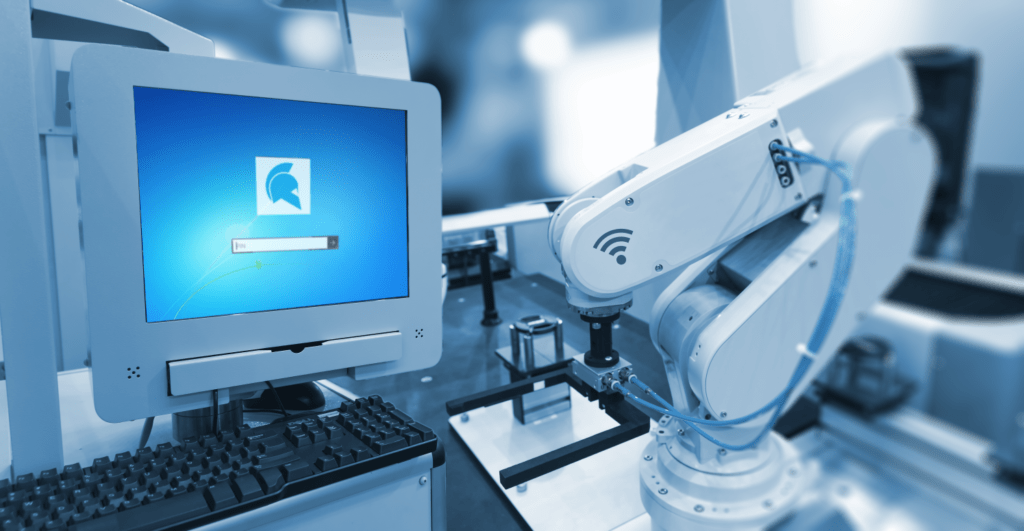
Just plug and play. With GateKeeper 2FA for shared workstations, users can seamlessly login, switch users, and logout, all without passwords. To learn more about GateKeeper, visit, gkaccess.com or read more about recent trends in cyber security.
Finally, see GateKeeper Enterprise advanced MFA in action.
Take a self-guided tour of how you can evolve from passwords. Then you're really saving time with automation.




