
How Safe is your Clinic’s Data?
Is Your Clinic’s Data Safe?
Clinics can be busy, challenging places to work. With the demands of patients and the needs of staff at the forefront of operator minds, it’s no surprise that concerns like data safety can fall by the wayside. How easy it is to forget that data is the foundation of any clinic. And its safety should be just as much of a priority as any patient in the clinic’s care.
So, with staff helping patients and administrators keeping things in check, who is protecting the data? The simple answer is passwords. This single line of defense that requires users to enter their authentication when they log into a machine, and remember to log out when they step away. In the real world, particularly in a bustling clinic setting, this is an idealized notion that rarely comes to pass. This means that as a clinic operator there are some things you need to think about when it comes to the safety of your clinic’s data.
Who is Accessing Data from Within Your Organization?
A locked computer is safe, but when things become busy in the clinic there are no guarantees that staff will remember to lock their machines when they step away. Even if they do remember to lock it, passwords are difficult to remember and often openly displayed or known by others in a clinic hierarchy. Essentially, it means we cannot guarantee the data’s safety. IT admins need a better way to protect patient data from wandering people. Clean audit trails are also impossible since healthcare clinics utilize many shared workstations.
How Vulnerable are You from the Outside?
We all know how busy clinics can get, particularly in certain seasons of illness or even just peak periods. With administrators and health care professionals focused on the patients, there are times when people simply forget to log out of their computer when they stand up to get something, or to attend a patient. This means the data on their computers, private patient data, could be easily accessed by anyone who happened to come across the machine, a worrying reality. People can take pictures, memorize information, or worse, install malware. Stop risking data breaches and make computers lock as soon as users walk away.
Are You at Risk of a HIPAA Violation?
All clinics are required to adhere to the Health Insurance Portability and Accountability Act of 1996, or HIPAA. Properly safeguard and secure clinic data to prevent HIPAA infractions. Thousands of dollars in fines and a loss of reputation is what happens when HIPAA is violated. However, these non-compliance fines are more common than ever, which is why it’s important to protect your data. It’s more cost-effective to prevent a HIPAA violation than to recover from one.
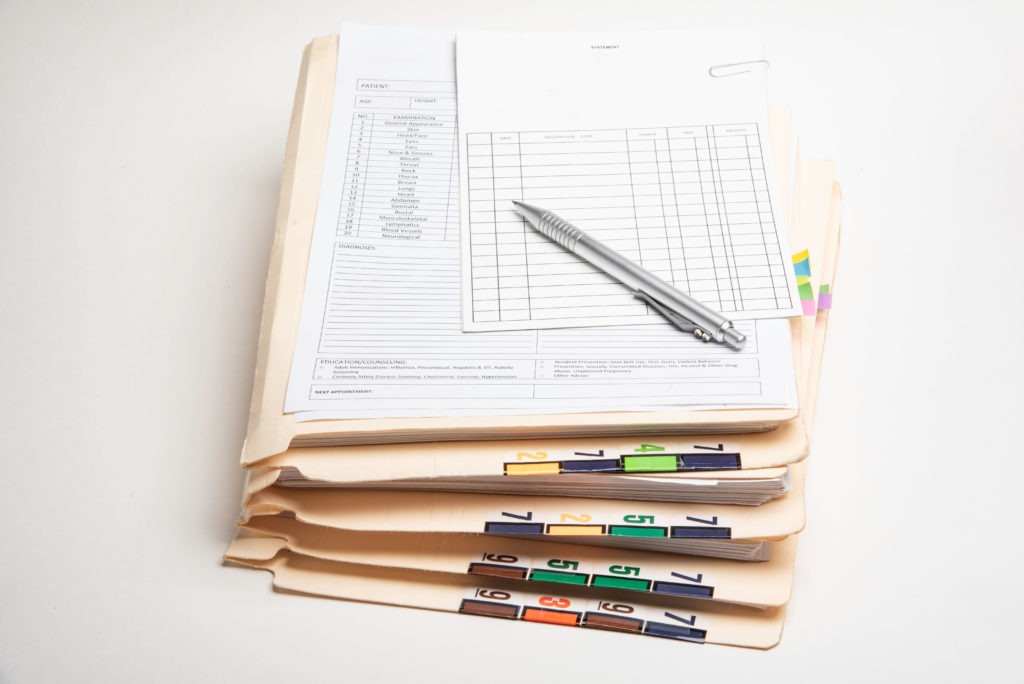
The Answer
To protect your clinic’s data from inside and out, and to prevent a possible HIPAA violations, IT managers need automation. A wireless key, GateKeeper Enterprise offers real-time authentication that automatically locks computers when the user walks away. This is a hands-free option for providing easy security for data, keeping clinics HIPAA compliant and safe from privacy infractions. Users just keep their token on their person. Then they will never have to worry about entering their computer password, or putting sensitive data at risk again. Doctors and nurses and can login to EHR and workstations with seamless 2FA for healthcare. Then the computer locks when they walk away.
See GateKeeper Enterprise advanced MFA in action.
Take a self-guided tour of how you can evolve from passwords. Then you're really saving time with automation.




