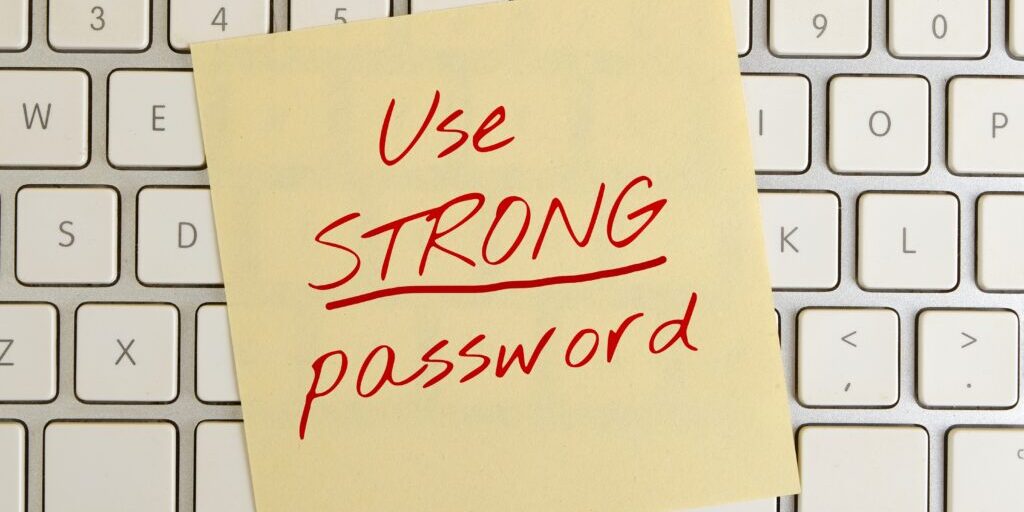
How to use strong passwords in the workplace.
In today’s digital age, passwords are a critical aspect of security in the workplace. Whether it’s accessing company software or logging into a work computer, passwords protect sensitive information from cybercriminals. However, creating and managing strong passwords can be challenging. In this article, we will discuss the importance of strong passwords in the workplace and provide tips on how to create and manage them effectively.
Why are strong passwords important?
Hackers can gain access to company data by using password-guessing software or conducting a brute-force attack. Weak passwords, such as “12345” or “password,” are easy for cybercriminals to crack, leaving company data vulnerable to theft or corruption. Strong passwords, on the other hand, are much harder to guess, making them an essential component of workplace security.
How to create strong passwords
- Length – Longer passwords are harder to guess. Use a minimum of 12 characters.
- Complexity – Include a mix of uppercase and lowercase letters, numbers, and symbols. Avoid using dictionary words, such as “password,” “company,” or “admin.”
- Uniqueness – Use different passwords for different accounts to prevent hackers from gaining access to multiple accounts if they crack one password.
- Avoid Personal Information – Do not use easily identifiable personal information such as your name, birthdate, or phone number.
How to manage strong passwords
- Use a password manager – A password manager generates and stores unique, complex passwords for each account, reducing the risk of using weak passwords or reusing the same password across multiple accounts.
- Change passwords regularly – Changing passwords frequently makes it harder for hackers to crack them.
- Do not share passwords – Keep passwords confidential and avoid sharing them with colleagues or third parties. If required, there are more secure ways of sharing passwords securely.
- Use multi-factor authentication – Multi-factor authentication adds an extra layer of security by requiring users to provide additional forms of identification to gain access.
- Motivate your employees to maintain a strong cyber security posture by constantly making strong passwords for all accounts.
Conclusion
In conclusion, strong passwords are essential to workplace security. Weak passwords can leave company data vulnerable to cybercriminals, putting the organization at risk. By creating long, complex, and unique passwords and managing them effectively, employees can help prevent security breaches and protect sensitive data. In addition, using a password manager, changing passwords regularly, not sharing passwords, and using multi-factor authentication are essential steps towards creating a secure password environment in the workplace.
See GateKeeper Enterprise advanced MFA in action.
Take a self-guided tour of how you can evolve from passwords. Then you're really saving time with automation.




