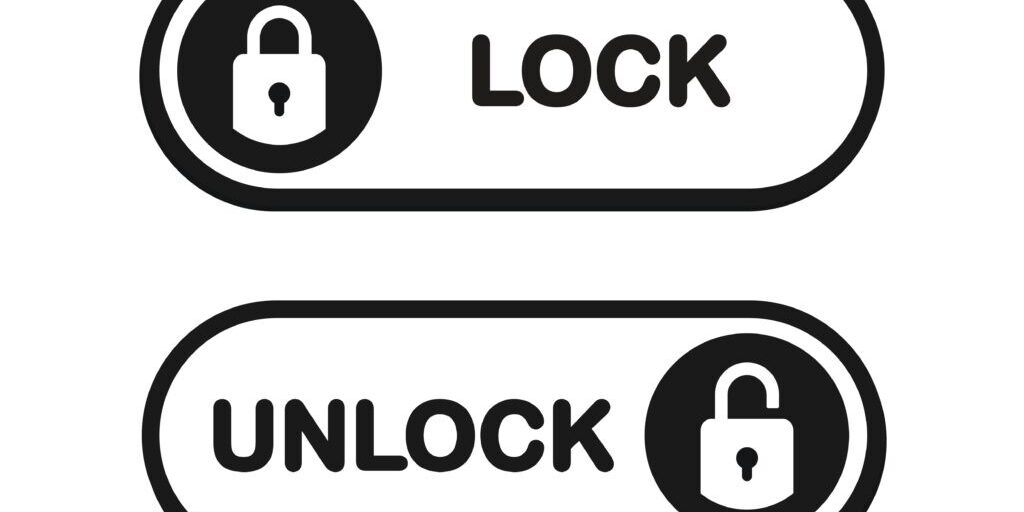
Proximity Lock for PC: Automatically Lock Computers When Users Step Away
In today’s digital era, one of the most significant vulnerabilities for any organization is an unattended computer. Even with stringent security protocols in place, an unlocked PC is essentially an open door to a host of cybersecurity threats. Enter GateKeeper—a revolutionary solution designed to automatically lock your computer when you step away, fortifying your organization’s cybersecurity, reducing stress, enhancing efficiency, and cutting costs in the long run.
Why is Proximity Lock Crucial for Organizations?
Enhanced Security
The number one reason is, of course, security. According to a report by Verizon, 34% of data breaches in 2019 involved internal actors. What could be easier for a malicious insider than accessing an unlocked, unattended computer? GateKeeper eliminates this risk by automatically locking your PC when you step away, using multi-factor authentication methods that can include a physical hardware token, a PIN, and even biometrics.
Stress Reduction
Imagine the peace of mind knowing that the moment you step away from your desk for a quick coffee break, meeting, or an unexpected emergency, your computer is locked and secured. This reduces stress for both end-users and IT admins who don’t have to worry about potential data breaches stemming from unlocked PCs.
Increased Efficiency
Time is money, and in a busy work environment, manually locking and unlocking your computer multiple times a day can add up. GateKeeper saves you this hassle by automating the process, thereby increasing operational efficiency. For a medium-sized organization with 500 employees, automating this process can equate to saving hundreds of man-hours per month.
How Does GateKeeper Work?
GateKeeper offers proximity-based locking and unlocking of your computer through a key fob or even your mobile phone. This means you no longer have to manually enter your password each time you leave your desk, nor when you return. This not only streamlines your workflow but also adds an extra layer of security through multi-factor authentication options.
Cost-Effectiveness
Think about the potential cost implications of a single cybersecurity incident. According to Cybersecurity Ventures, global damage costs due to cybercrime are expected to reach $6 trillion annually by 2021. By automatically securing every workstation in your organization, GateKeeper helps in averting these costly incidents. This makes it an investment that pays for itself many times over.
Also, GateKeeper provides 2FA for not only computers, but also for VPNs, desktop applications, and websites. This means admins can add 2FA across multiple layers, users, and computers, all using a single solution.
Real-World Applications
Consider a healthcare setting where confidentiality and quick access to patient data are paramount. GateKeeper ensures that computers are accessible only by authorized personnel, thereby securing sensitive patient information while still providing quick access to medical professionals. Another example could be a financial institution where high-value transactions are conducted. GateKeeper ensures that even if an employee steps away for a brief moment, their workstation is secured.
Conclusion
Security is not a luxury; it’s a necessity. GateKeeper takes this a step further by offering security that is effortless and efficient, benefitting everyone in the organization. When it comes to bolstering your cybersecurity while improving operational efficiency and cutting costs, GateKeeper offers an unparalleled solution for automatically locking computers when users step away.
Implementing GateKeeper is more than just an upgrade; it’s a statement that your organization prioritizes security without compromising on efficiency. See other reviews of GateKeeper Proximity by IT managers.
See GateKeeper Enterprise advanced MFA in action.
Take a self-guided tour of how you can evolve from passwords. Then you're really saving time with automation.




