
Reducing Password Change Tasks
Preventing so many password changes.
GateKeeper Proximity password manager allows users to log on to their computers using their GateKeeper Token (hardware security token, or Trident phone app) instead of having to manually type in their username and password. Reduce password change requirements and increase security. This password-free login allows administrators the option of setting complex passwords for users’ accounts. This is all while relieving the users of the burden to remember the login passwords. Now, user login without typing long passwords. They can tap, press Enter, or type a PIN. Thus, GateKeeper serves as a mechanism to increase the security of computer login credentials. At the same time, it makes the workflow easy for the end users by logging in faster.
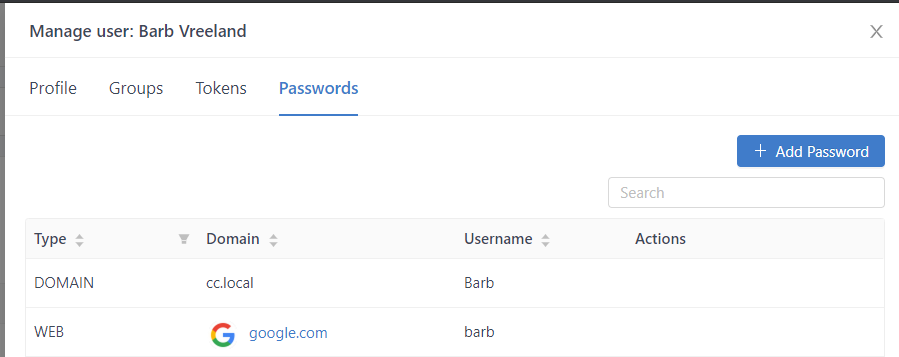
Advantages of managing passwords with GateKeeper.
The following are the key advantages of managing login passwords using GateKeeper Proximity.
- No more forgotten passwords. End users do not have to remember their login passwords anymore. All of a sudden, hundreds of random characters to forget – stress-free from passwords.
- IT administrators can set highly complex login passwords and thereby eliminate the security threat associated with weak login credentials.
- Administrators do not get any requests to reset passwords. As the users never have to remember passwords anymore, there’s no need to request a password reset. No one is forgetting or mistyping passwords anymore.
- Increase security on shared kiosk computers. Computers with shared logins can be made significantly more secure by setting a very complex password for the shared account. Users will log on to the shared accounts using their GateKeeper token. Therefore, users do not need to know what those common passwords are. No knowledge of passwords. IT admins can also uniquely identify each user, even on shared Windows computers where everyone uses a common login.
Advantages of password managers for changing passwords.
- Password change policies like 60-day password expiry can be minimized or removed, as recommended by NIST, since the passwords are not known to anyone and can be randomly set for each login account directly in the Active Directory.
- If you do need to reset passwords every 60 days (or whatever is defined by your AD policies). You can use the AD Management page on the GateKeeper Hub to set new passwords in AD and automatically update them for GateKeeper users. Users no longer have to even know what their passwords are anymore to login to anything.
- Knowledge-free password sharing. Instead of users writing passwords down to share, admins can allow end users to share passwords securely over GateKeeper. When the password changes, it will automatically sync and update to the new password for all shared users. No more crazy password propagation tasks and problems to deal with. Reducing password change frequency and intensity.
See GateKeeper Enterprise advanced MFA in action.
Take a self-guided tour of how you can evolve from passwords. Then you're really saving time with automation.




