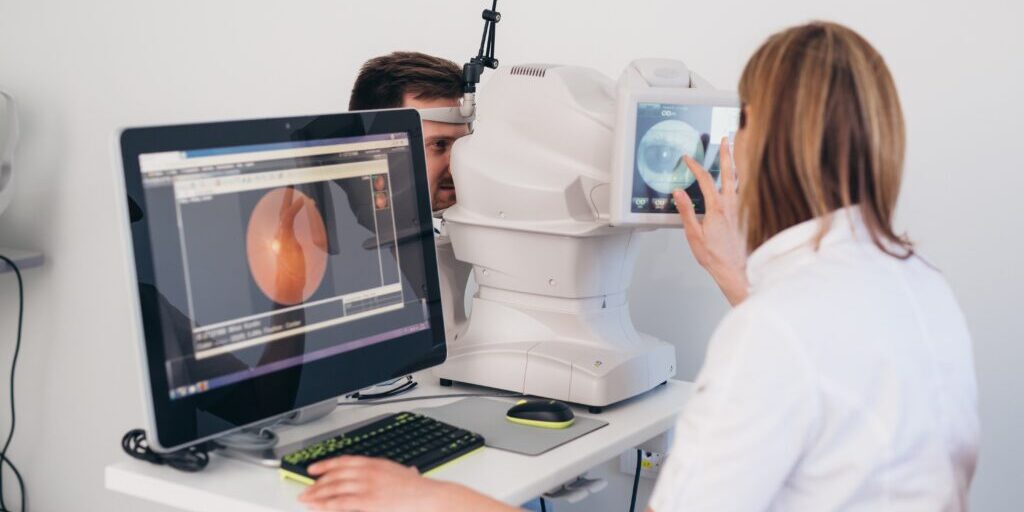
Shared Login Audit Tool – GateKeeper Enterprise
Ensuring robust security while maintaining ease of use has never been more critical. Industries like manufacturing, healthcare, and retail often rely on shared PCs for daily operations on shop floors, medical facilities, and store counters. However, shared PC environments have long presented a unique set of security and auditability challenges. GateKeeper Enterprise offers an audit-friendly, time-saving solution.
The Challenge of Shared PCs
In typical shared PC scenarios, the username and password are often widely known to multiple employees for convenience. However, this creates a gaping hole in security protocols, making it impossible to track individual users accurately, which is essential for auditing and accountability.
How GateKeeper Enterprise’s Shared Login Audit Tool Works
With GateKeeper’s Shared Login Audit Tool, you don’t have to compromise between security and convenience. By leveraging our state-of-the-art GateKeeper token, employees can seamlessly log on to any shared PC without knowing—or needing to know—the username and password of that computer.
The Process
- User Authentication: As an employee approaches a shared PC, the GateKeeper token, which can be carried on a keychain or lanyard, automatically authenticates the user via proximity-based technology.
- Automatic Login: Once authenticated, the GateKeeper system logs the employee into the shared PC, even without them needing to know the account’s credentials.
- Individualized Tracking: Although users log into a shared account, GateKeeper records each login event individually. It knows exactly who is logged in, at what time, and for how long.
- Logout: When the user walks away from the computer, the system automatically logs them out, ensuring that unauthorized personnel cannot gain access.
Benefits to End Users
Convenience
Employees no longer need to remember multiple passwords for different computers. A single GateKeeper token allows access to any shared PC in the facility. Therefore, users save significant amounts of time logging in.
Speed
The automated login and logout processes significantly reduce time spent on manual logins, allowing employees to focus on tasks that matter.
Enhanced Security
Employees won’t be tempted to write down or share passwords, a common cause of security breaches, as the token takes care of authentication for them.
Benefits to IT Managers
Robust Auditing Capabilities
GateKeeper’s backend provides a comprehensive login audit trail, making it much easier to comply with regulatory standards like HIPAA or GDPR.
Simplified User Management
Managing user access is effortless since all authenticated users are centrally managed through GateKeeper’s admin dashboard.
Heightened Security
Since individual user logins can be monitored, the risk of unauthorized access or data breaches dramatically decreases. Therefore, the job needs an audit-ready solution fit for this exact workflow scenario.
Applications: Shop Floors to Medical Facilities
Shop Floors
In manufacturing environments, where every second count, the rapid login and logout capabilities ensure that machine operators can access shared PCs seamlessly without disrupting workflows.
Medical Facilities
In healthcare, where patient data security is crucial, GateKeeper Enterprise ensures that only authorized medical staff can access shared computers. This safeguards sensitive information without relying on the users.
Conclusion
GateKeeper Enterprise’s Shared Login Audit Tool is revolutionizing how industries approach shared PC environments. Therefore, with our robust, data-backed, and user-friendly solution, organizations no longer need to compromise between security and convenience. Deploy GateKeeper Enterprise today to automate and enhance auditing and security capabilities.
See GateKeeper Enterprise advanced MFA in action.
Take a self-guided tour of how you can evolve from passwords. Then you're really saving time with automation.




