
What is the difference between lock and log off?
GateKeeper Authentication lock vs log off options.
What’s the difference between Windows lock and log off? The difference between “locking” (Lock Workstation) and “logging out / signing out” (Logout) is what happens to your open applications. Locking the computer means your apps are still ON and running. In GateKeeper, logging / signing off will CLOSE all applications before signing out of the session. Disconnect Session (Switch User) also keeps your apps running.
Lock Workstation: This option will lock the computer but keep all the user’s programs ON and running. This is similar to pressing Windows key + L key on Windows machines. This option is best when there is only a single user on the computer (not shared).
Disconnect Session (Switch User): This option will lock the computer and disconnect the current user’s session on Windows machines. This will allow another user to quickly access their own account after they authenticate using their own GateKeeper token. This method is similar to the “Switch User” option in Windows and macOS computers. This option is best when there are multiple users accessing the computer (kiosk computers).
Logout: This is the same as ‘sign out’. This option will log out the currently connected user when their token leaves range. This will close all running programs and ready the computer for the next user to log in.
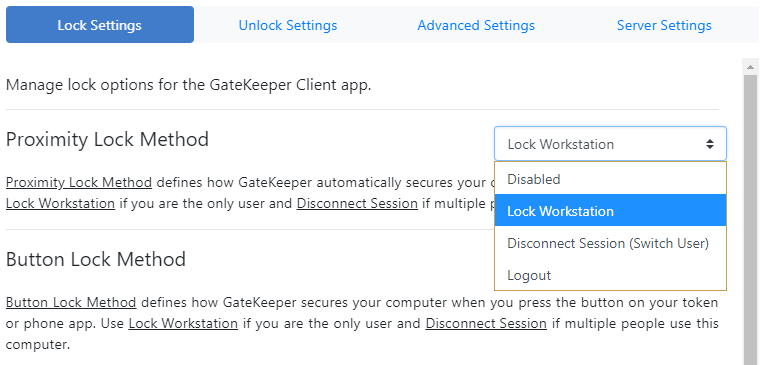
The difference between ‘lock’ and ‘sign out’ is what happens to your applications – ‘locking’ the computer leaves your applications running while ‘signing out’ closes all applications. Locking is best option when there is only one user using the computer and not sharing it with others.
Windows parallel options.
The same lock and log off options are available through Windows. However, the user must manually lock or log off every time they leave their workstation. With GateKeeper Proximity, the computer will lock or log off (whichever you choose) automatically whenever the user leaves. No more unattended and unlocked workstations.
See GateKeeper Enterprise advanced MFA in action.
Take a self-guided tour of how you can evolve from passwords. Then you're really saving time with automation.




