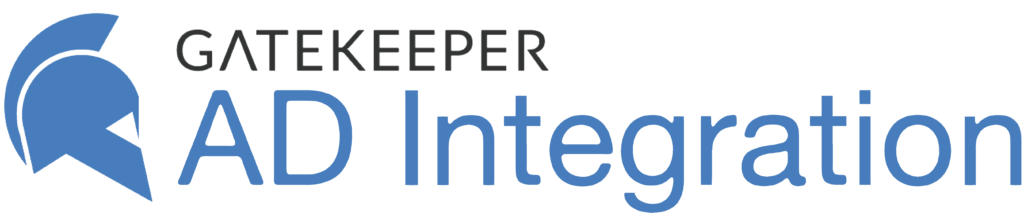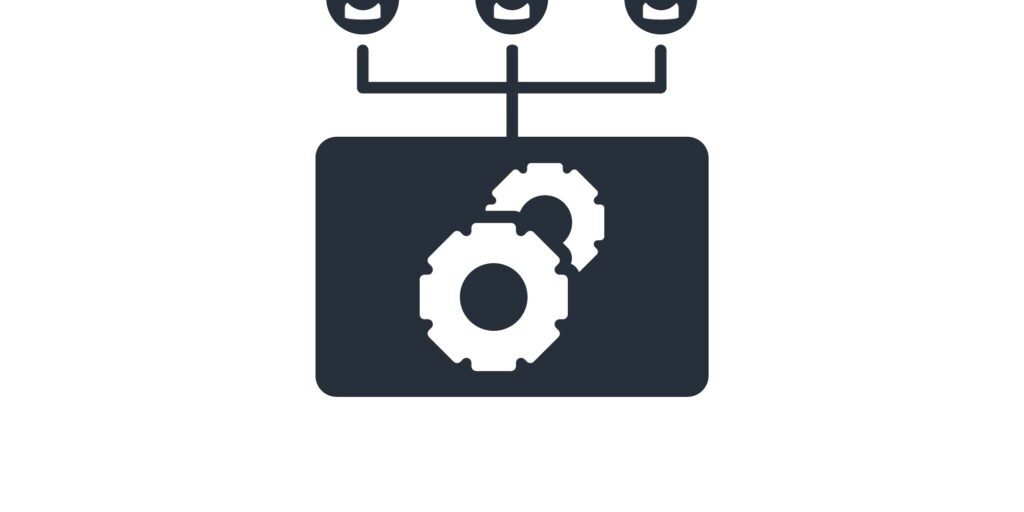
GateKeeper Integrates with Active Directory for Easy User On-boarding
GateKeeper Hub, which is the centralized management solution for GateKeeper Enterprise, can be connected to your on-premise or Azure Active Directory to help in on-boarding users on to the GateKeeper platform. The integration with AD allows administrators to select users from the AD and bulk-add them to GateKeeper Enterprise. This reduces the time and effort needed in on-boarding new users to the GateKeeper authentication platform.
Benefits of using GateKeeper with Active Directory.
The Active Directory integration also provides a method for GateKeeper Hub administrators to manage users directly in AD. Administrators can disable user accounts in AD, unlock AD accounts, and change passwords in AD from the Hub. This will require that Hub be provided WRITE permissions to AD. This can be set up during the initial setup process by entering the username and password of an account that has write permissions to Active Directory. For example, this can be a domain administrator account.
By managing user accounts in AD directly from the Hub, administrators can reset AD passwords as well as automatically update the same in the users’ GateKeeper profiles. Thus, the users do not see any interruption in their computer access even when AD passwords are changed. Give end users supercharged login speed while increasing security.
- AD import into GateKeeper Enterprise for quick user synchronization setup.
- Update passwords in AD and GateKeeper with a single action. This synchronization means you can update passwords in GateKeeper and then GateKeeper will sync those passwords with Active Directory.
- Change passwords as often as you want without having to inform end users. Users no longer have to memorize or type passwords, so admins can change passwords from the central console and end users will see no difference.
- Zero-knowledge AD password sharing.
How to set up Active Directory with GateKeeper.
You will need the Ultimate subscription version of the GateKeeper Enterprise solution to integrate with Active Directory. Save huge amounts of time administering user permissions to workstations from AD.
Setting up integration with on-premise Active Directory involves providing GateKeeper Hub with access to the LDAP server (typically this is the domain controller) via ports 389 or 636. You will need to provide the AD account username and password for the Hub to access the on-premise Active Directory.
Setting up integration with Azure Active Directory involves connecting GateKeeper Hub to the Azure domain. Then logging on to the Azure domain to provide the requisite permissions for GateKeeper Hub service account to access the Azure AD resources.
Once setup is complete, administrators can go to the GateKeeper Users page on the Hub. Click on “Add Users” and then select users from the connected Active Directory to add them into the GateKeeper system. During this process, users should be provided with GateKeeper tokens so that they can start using GateKeeper to authenticate into their computers. Prevent wasting time administering password tasks. Manage AD users and computers directly from the Hub through the GateKeeper AD integration.
See GateKeeper Enterprise advanced MFA in action.
Take a self-guided tour of how you can evolve from passwords. Then you're really saving time with automation.