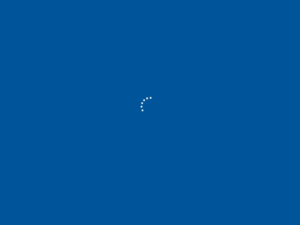Bluetooth Proximity Lock for Workstations
Bluetooth proximity lock for computers allows you to lock and unlock computers with a Bluetooth signal (Bluetooth token or phone). Some Bluetooth PC lock models use active Bluetooth connections. Some…
Read MoreSecurity Key – Multi Factor Authentication
Security Key for Multi-Factor Authentication explained. Hardware-based MFA keys provide an additional layer of security to your computers, website accounts, and desktop application accounts. Security key-based login is an authentication…
Read MoreComputer frozen/stuck on login screen. Can’t log in.
Computer screen stuck at login? If you have attempted to log in using GateKeeper (whether automatic, PIN, touch, or Enter key) and the login screen is stuck, you’ll see the…
Read MoreAuthentication Methods
What is an Authentication Method? Authentication is a security mechanism that requires predetermined evidence (factor) before being granted authorization to a system. 2FA is consists of two different required authentication…
Read MorePreventing Man-in-the-Middle Attacks with GateKeeper.
Prevent man-in-the-middle attacks using GateKeeper 2FA. Using a 2-factor authentication solution prevents malicious actors from successfully executing a man-in-the-middle attack, even if a password is stolen. The thief would still…
Read MoreWhat is the difference between lock and log off?
GateKeeper Authentication lock vs log off options. What’s the difference between Windows lock and log off? The difference between “locking” (Lock Workstation) and “logging out / signing out” (Logout) is…
Read MoreWhat is Authentication Intent?
Authentication intent is a specific action required by the user intending to login. IT admins also use intent to reduce unintended login risks. Examples of requiring authentication intent include typing…
Read MoreHow to Free Up Space on Windows 10
How to free up space on Windows 10 computers. Free space on your computer. You might have faced computer memory storage problems once in a while. There are a lot…
Read MoreHow do I find my Mac username?
Find your Mac username. Looking for your Mac username? If you have forgotten your Mac username and cannot log in without it, please follow the steps below to find your…
Read More