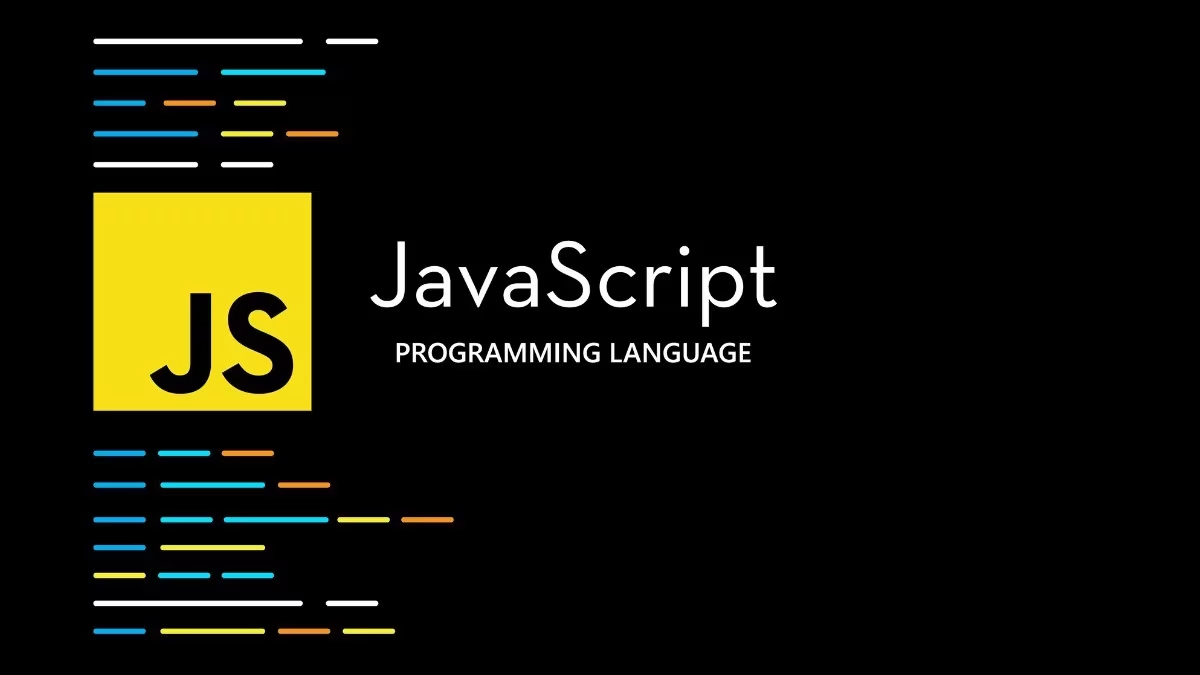
What Is JavaScript and Why It Matters?
Definition and Purpose
JavaScript is a high-level, dynamic programming language primarily used to create interactive elements on websites and web applications. It runs in the user's browser, allowing developers to build features like form validation, animations, dynamic content updates, and real-time user interaction without reloading the page. JavaScript plays a foundational role in modern web development, forming the “third layer” of the web alongside HTML and CSS. In addition, it powers many front-end frameworks (like React, Vue, and Angular) and is also used on the server side via platforms like Node.js.
Because it runs on the client side and interacts directly with user inputs, JavaScript can be a double-edged sword: it enhances usability, but it also introduces potential security risks such as cross-site scripting (XSS) or session hijacking if not properly managed. Therefore, strong identity and access control measures are essential to secure JavaScript-powered environments.
How GateKeeper Proximity Complements JavaScript-Based Applications
GateKeeper Proximity strengthens the security posture of JavaScript-driven web applications by adding a physical, identity-bound layer of access control. While JavaScript handles dynamic content and interaction in the browser, GateKeeper ensures that only authenticated users can access the system in the first place—via proximity-based, passwordless login. This significantly reduces the attack surface created by weak or stolen credentials.
In web environments where JavaScript interfaces with sensitive user data or backend APIs, GateKeeper ensures that access events are tied to specific users with tamper-proof audit logs. Paired with secure JavaScript coding practices, GateKeeper adds a hardware-enforced trust layer that helps prevent unauthorized entry, even if front-end code is exposed. Together, they support a more secure and seamless user experience across web-based systems.
Enterprise 2FA and password manager. One key for all your passwords. Experience fully automated login and security. For example, faster MFA, auto-OTP, password manager, and worry-free workflow with proximity-based privileged access management for Windows 11, 10, 8, 7, VPNs, websites, and desktop applications including MES, EHR, CAD, and more. Overall, a massive upgrade to security and efficiency.
or call 240-547-5446

