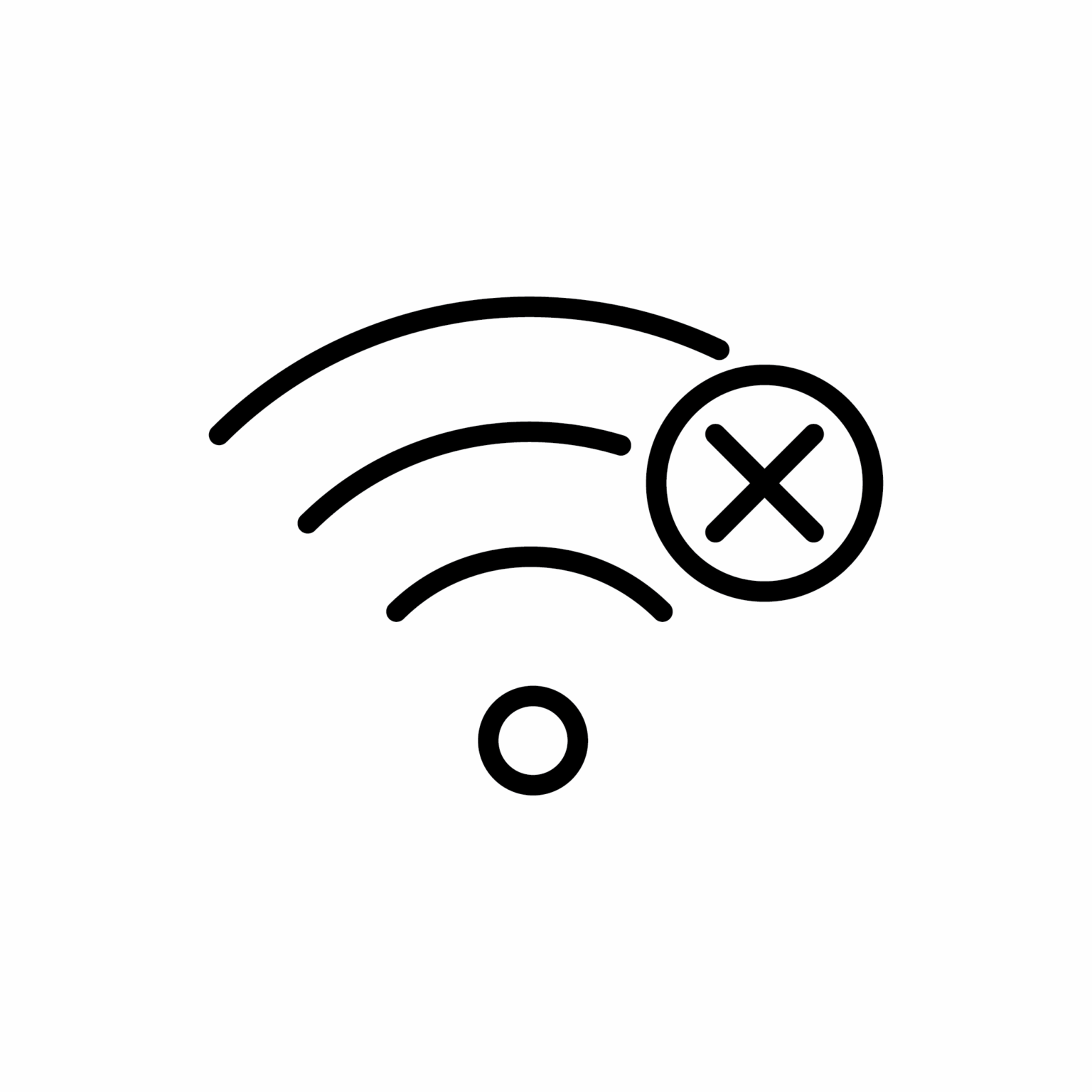
What is Offline Authentication?
Offline Authentication
Offline authentication is a security method that allows a user to verify their identity and access systems or devices without needing an active internet or network connection to a central server. It is commonly used in environments where network connectivity is unreliable, restricted, or intentionally disconnected for security purposes.
It typically relies on locally stored credentials or cryptographic keys that are securely maintained on the device. These credentials allow the system to authenticate users and grant access without contacting an external directory or identity provider.
This method is often used in industries with high-security requirements or in scenarios such as travel, fieldwork, or emergency situations where network access cannot be guaranteed.
How Does it Work?
Offline authentication works by validating user credentials against information stored locally on the device or system. Common approaches include:
- Cached Credentials: After a user successfully authenticates to a system connected to the network, the system securely caches their credentials. When offline, the system compares login attempts to the cached data.
- Local Authentication Databases: Some systems maintain a dedicated local database of authorized users and hashed credentials.
- Cryptographic Tokens: Hardware devices, smart cards, or biometric data stored locally can provide offline authentication by verifying the user's identity against stored cryptographic keys.
- PIN or Password Validation: In devices like mobile phones or laptops, offline authentication is typically performed through a PIN, password, or biometric check stored and validated locally.
Once the device reconnects to the network, it can synchronize with the central authentication authority to update or refresh credentials.
Key Components
Key components of offline authentication systems typically include:
- Local Credential Store: Secure storage of user credentials (encrypted passwords, cryptographic keys, certificates) on the device itself.
- Authentication Mechanism: The process that validates user input (password, PIN, biometric data) against the locally stored credentials.
- Fallback Procedures: Policies that define what happens if authentication fails multiple times, such as lockouts or requiring re-authentication when online.
- Synchronization Mechanism: When reconnected, the device synchronizes with central authentication services (e.g., Active Directory) to update or renew credentials.
- Security Protections: Encryption, tamper detection, and secure storage measures to protect cached credentials from unauthorized access.
Enterprise 2FA and password manager. One key for all your passwords. Experience fully automated login and security. For example, faster MFA, auto-OTP, password manager, and worry-free workflow with proximity-based privileged access management for Windows 11, 10, 8, 7, VPNs, websites, and desktop applications including MES, EHR, CAD, and more. Overall, a massive upgrade to security and efficiency.
or call 240-547-5446

