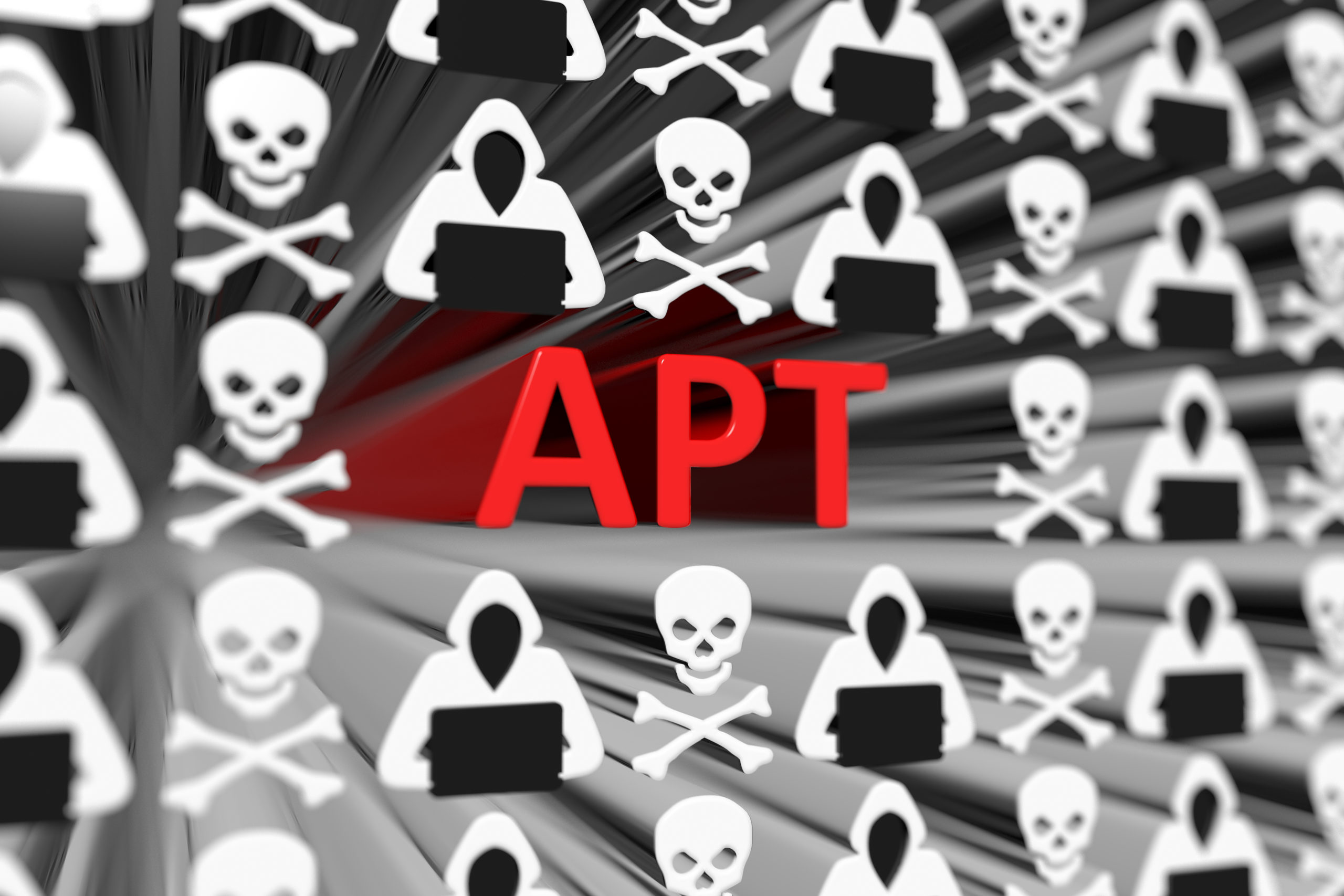
What is an Advanced Persistent Threat?
Advanced Persistent Threats
An Advanced Persistent Threat (“APT”) is a cyber attack in which a team of intruders use continuous, sophisticated hacking techniques to establish a long-term presence on a network, intending to breach highly sensitive data. Moreover, this cyber attack employs an advanced clandestine campaign against carefully chosen targets. Therefore, usual targets include MNCs, government networks, or critical infrastructure to cause significantly destructive consequences.
Targets of ATP
Professional cyber criminals, often backed by government agencies, choose high-level targets for corporate espionage attacks. Then, extensive research is done prior to the attack with the ultimate goal of getting access and stealing confidential information over the long term instead of dipping in and leaving quickly as in the case of most cyberattacks.
Even though large corporations and national-level strategic firms are the primary targets of ATP assaults, that doesn’t discount small- and medium-sized businesses from a potential ATP attack. Therefore, every business should always be on the toes to successfully ward off an ATP attack before it could cause serious damage.
The statistics show that APT attackers usually use smaller companies to gain access to and launch an attack on larger firms. Moreover, these companies have weak defenses against cyberattacks and the criminals use them as stepping stones for broad ulterior motives. Therefore, methods of attack by these cyber criminals vary and include social engineering, malware attacks, and more.
Stages of a Successful Advanced Persistent Attack
These types of attacks are financially well-backed and methodical. Therefore, the attack comes in stages, like a rocket booster separation. The cybercriminals achieve a successful APA in 5 stages:
- Infiltration
- Strengthening Foothold
- Expand Access
- Move Laterally
- Extraction
- Network Infiltration
Cybercriminals infiltrate the large via standard cyber activities. For instance, using infected files, junk email, vulnerable, apps, human resources, malicious uploading, or social engineering or phishing techniques.
- Strengthening Foothold
Once the attackers successfully breach a network, they quickly create a backdoor shell that gives them backdoor access for stealth operations. Moreover, the goal is to stay inside the network undetected.
- Expand Access
The next step is to broaden the access within the system. Often, it is done by using password-cracking methods to gain administrative privileges and rights. After access to the employees’ sensitive data, they move up the firm’s hierarchy.
- Move Laterally
After securing the network, the attackers move around at will and try to gather the confidential data they need. Moreover, they can also choose to expand the assault on the secure parts of the same network. Accordingly, they can expand to other servers connected with the already-compromised server.
- Extraction
The attackers now try to understand and exploit the vulnerabilities of the network and extract the useful information they want to steal. Therefore, depending on the objectives, the cybercriminals choose whether to stay in the system until exposed or leave once the mission is accomplished. However, they still leave malware as a backdoor channel for future entrance. Therefore, constant monitoring and proactive defense are key to a strong cybersecurity posture.
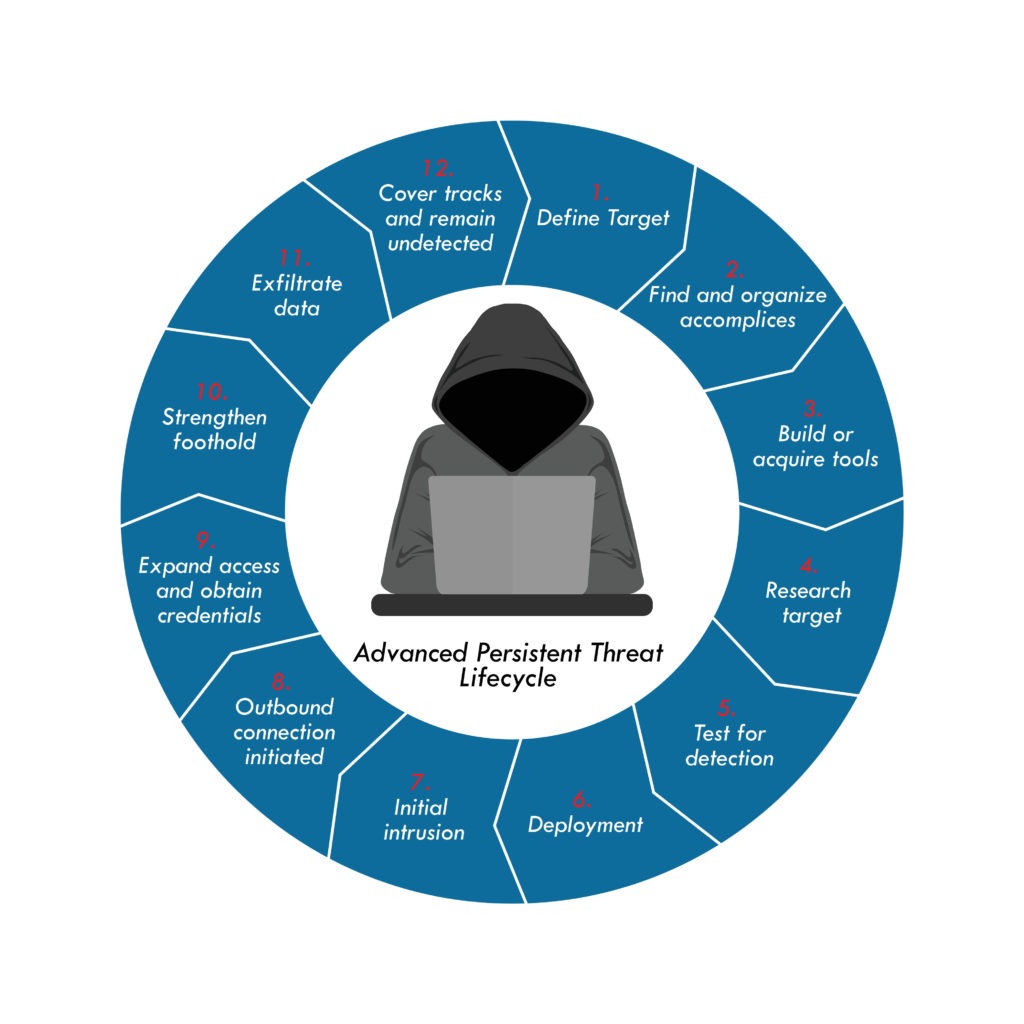
Enterprise 2FA and password manager. One key for all your passwords. Experience fully automated login and security. For example, faster MFA, auto-OTP, password manager, and worry-free workflow with proximity-based privileged access management for Windows 11, 10, 8, 7, VPNs, websites, and desktop applications including MES, EHR, CAD, and more. Overall, a massive upgrade to security and efficiency.
or call 240-547-5446

