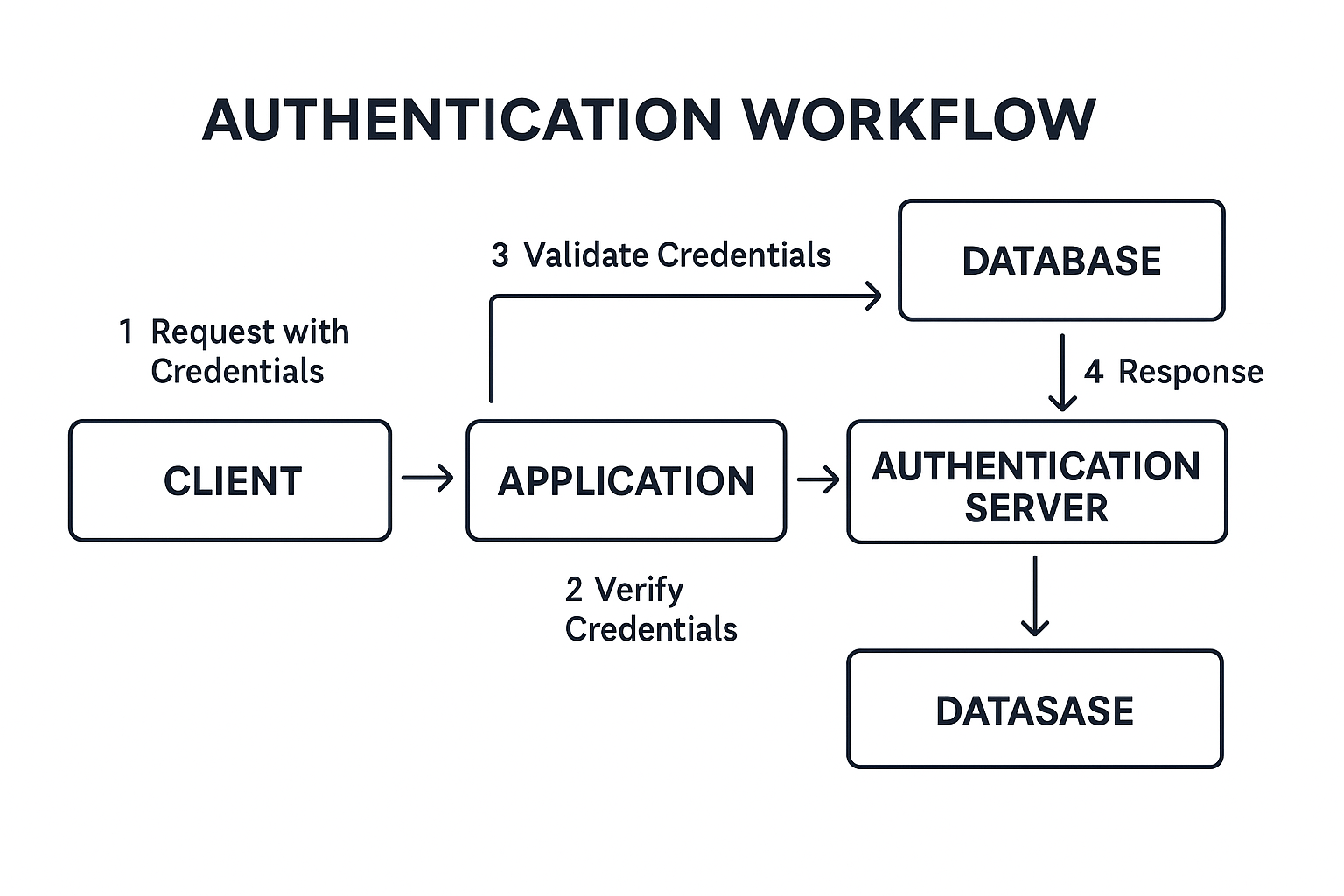Definition and Purpose
An authentication workflow is the process a system uses to verify a user's identity before granting access to resources or functionality. It involves a series of steps, typically including identification and verification, to ensure only authorized users can access a system or application. These workflows vary depending on the application type and security requirements, but generally involve the exchange of credentials, such as passwords or tokens.
Steps of an Authentication Workflow
A typical authentication workflow follows three steps:
1. Identification: The user provides information to identify themselves, such as a username or email address.
2. Verification: The system validates the provided information against stored records. This often involves checking a password, using a one-time passcode, or biometric data.
3. Authorization: After successful authentication, the system may grant the user specific permissions or access levels based on their role or group.
GateKeeper integrates seamlessly into the authentication workflow by acting as a secure digital gatekeeper that combines a physical token with a personal PIN to verify user identity. This two-factor approach eliminates the need for manual password entry, significantly strengthens security, and streamlines access to systems and data. As a result, organizations can reduce login times, minimize password-related IT issues, and provide employees with a faster, more user-friendly authentication experience.