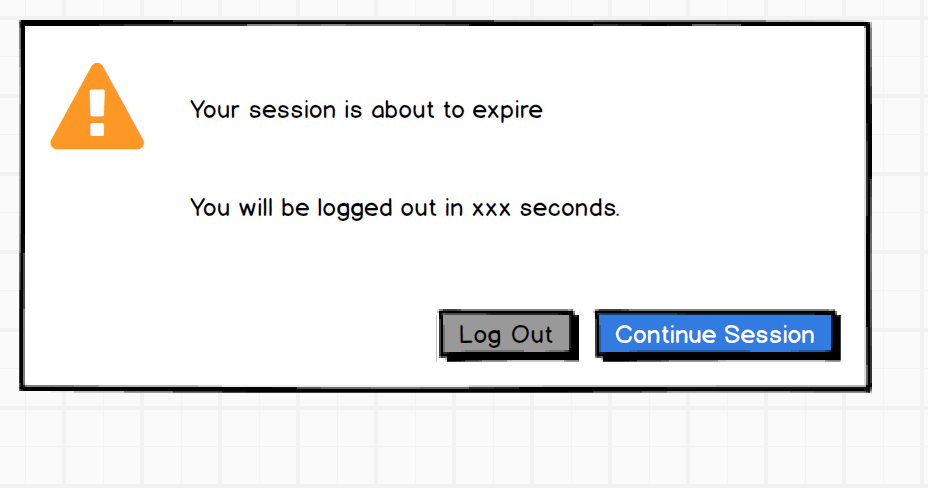
What is a Session?
Definition and Purpose
Session refers to a continuous and authenticated interaction between a user (subscriber) and a service endpoint, such as a Relying Party (RP) or Credential Service Provider (CSP). It begins immediately after a successful authentication event and persists until it is explicitly terminated—either by the user logging out, a timeout, or administrative revocation. To maintain continuity without requiring repeated authentication, the session relies on a session secret, which is a temporary token stored in the user’s software environment (e.g., browser, application, or operating system). This secret allows the system to recognize the authenticated user without exposing long-term credentials like passwords or tokens repeatedly, balancing usability with security.
GateKeeper Proximity Tokens Enhancing Session Security
GateKeeper Proximity improves session security by continuously validating user presence through proximity-based authentication. Unlike traditional login systems that authenticate once at the start and then trust the session indefinitely, GateKeeper automatically locks the endpoint when the user leaves, effectively terminating or pausing the session and preventing hijacking or unauthorized use. This continuous authentication approach ensures that access to sensitive systems or applications is maintained only while the authorized user is physically present, significantly reducing risks associated with unattended sessions and enhancing compliance with access control standards.
Enterprise 2FA and password manager. One key for all your passwords. Experience fully automated login and security. For example, faster MFA, auto-OTP, password manager, and worry-free workflow with proximity-based privileged access management for Windows 11, 10, 8, 7, VPNs, websites, and desktop applications including MES, EHR, CAD, and more. Overall, a massive upgrade to security and efficiency.
or call 240-547-5446

