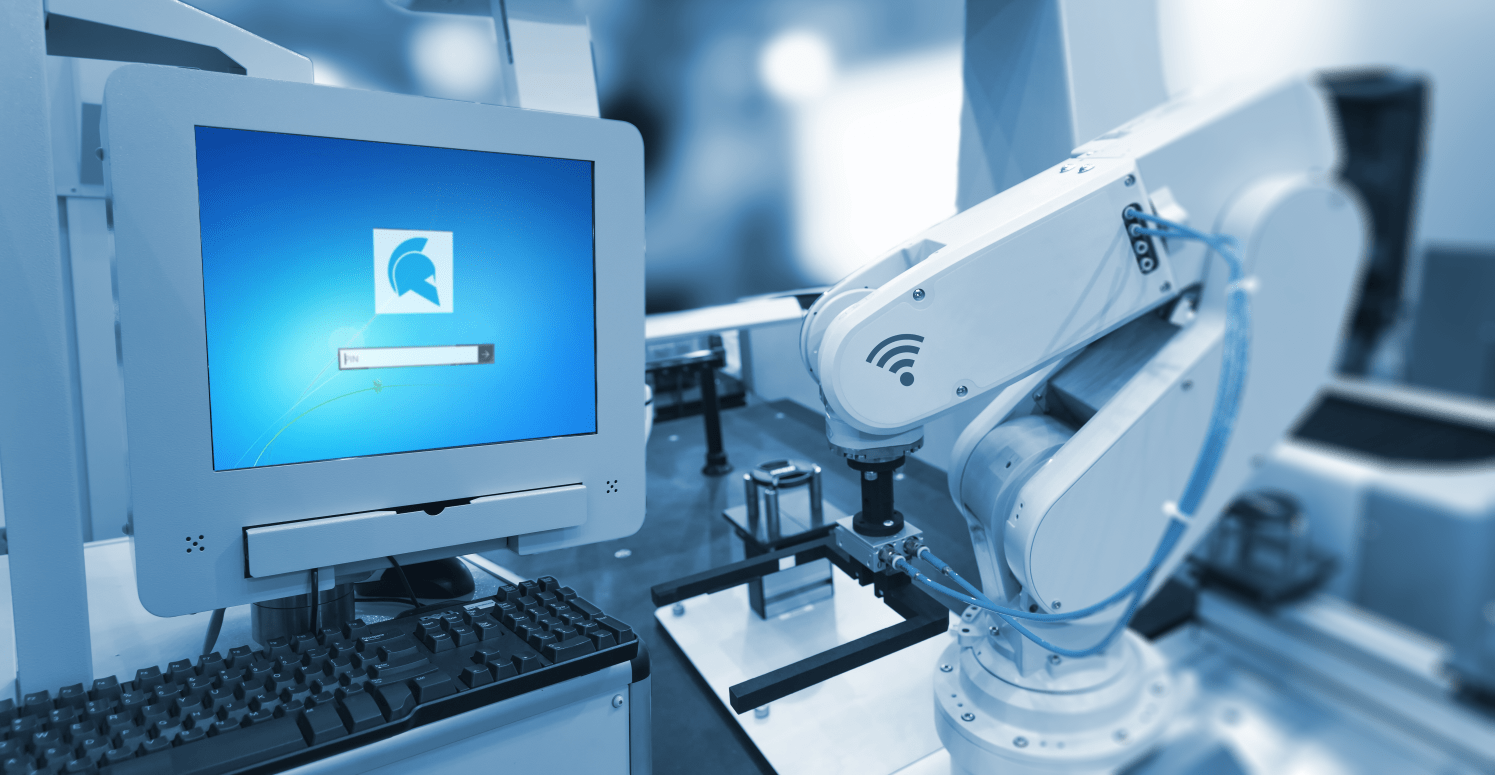
What is a Shared Workstation?
A shared workstation is a computer that is accessed by more than one user. Also known as a "kiosk computer", these computers can have two purposes:
- First, computer is shared between employees as part of the company's workflow. Examples include shared computers in a hospital that doctors and nurses access or a manufacturing shop floor computer used by different shifts.
- Second, computer can be specifically assigned to a public area for customers to make transactions or look up information ('information kiosks').
In most cases, workstations in the workplace are shared because of a need to share a certain desktop application login, save cost on licensing per user accounts, or just to save time on logging in. Because of the shared desktops, potential cyber security issues emerge.
Problems with shared computers
- Less security with more people accessing one workstation.
- Clean audit trails are impossible since no one can tell which end user logged in when.
- Problems with communicating new password updates.
- Compliance violation: many compliance regulations mandate that each user must be uniquely identifiable.
- Then, users may end up inputting data into the wrong Windows account.
- Login process can be slower. Moreover, switching users takes time.
Shared computers may be convenient for some users. But they present plenty of new problems for IT managers trying to secure computers and passwords. Therefore, one of the key features of the GateKeeper Enterprise solution is to accurately audit login activity. In particular, the solution can uniquely ID users on shared Windows PCs with shared login accounts. Consequently, audit logs are now clean by default. No more investigations into who logged in when.
Enterprise 2FA and password manager. One key for all your passwords. Experience fully automated login and security. Faster MFA, auto-OTP, password manager, and worry-free workflow with proximity-based privileged access management for Windows 11, 10, 8, 7, VPNs, websites, and desktop applications including MES, EHR, CAD, and more.
or call 240-547-5446

