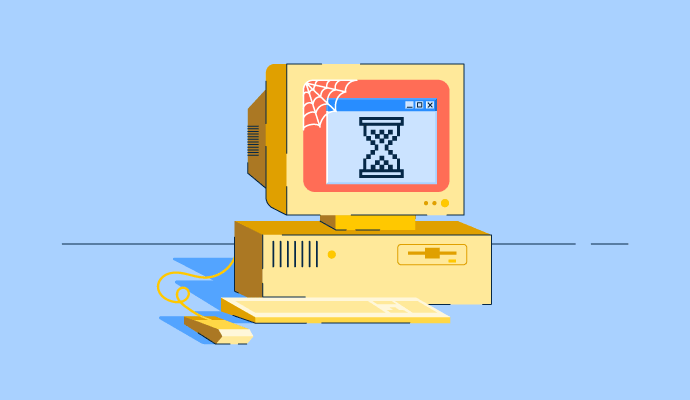
What Are Legacy Applications?
Definition and Purpose
Legacy applications are older software systems that continue to serve essential functions in many organizations. These programs may have been developed decades ago using outdated coding languages or architectures and often lack support for modern cybersecurity features. Despite their age, they remain deeply embedded in daily operations—particularly in industries such as finance, healthcare, government, and industrial control.
However, the persistence of these systems introduces significant risks. Legacy applications typically do not support security best practices such as multi-factor authentication (MFA), encryption, or centralized access control. As a result, they often rely on weak password protections, hardcoded credentials, or outdated operating systems that no longer receive security updates. Therefore, attackers frequently target these systems to gain unauthorized access to sensitive data or critical infrastructure.
In addition, organizations may struggle to monitor or audit user activity within these applications. Without built-in logging or identity validation, it’s difficult to track who accessed what, when, or how. Consequently, legacy systems can become serious obstacles to compliance with modern standards such as HIPAA, NIST, or GDPR.
How GateKeeper Proximity Secures Access to Legacy Applications
To address these challenges, GateKeeper Proximity offers a modern access control solution that works even with legacy systems. Rather than relying on insecure passwords or shared logins, GateKeeper uses proximity-based authentication linked to a unique hardware token, smartphone, or NFC badge. As a user approaches a workstation, the system automatically unlocks access to the required applications. When the user walks away, the session is locked—ensuring unattended terminals are never left open.
Moreover, for applications that require manual credential input, GateKeeper can securely autofill static credentials without the user typing them. This reduces the chance of password reuse, avoids risky habits like writing down credentials, and eliminates shoulder surfing. In addition, it minimizes time spent logging in, which is especially valuable in high-turnover or time-sensitive environments.
GateKeeper Hub—the platform’s centralized management console—tracks all authentication events, workstation activity, and proximity interactions. This ensures administrators have visibility over user actions, even when the legacy application itself does not offer audit functionality. As a result, organizations can meet modern compliance requirements without needing to modify or replace their legacy software.
Enterprise 2FA and password manager. One key for all your passwords. Experience fully automated login and security. For example, faster MFA, auto-OTP, password manager, and worry-free workflow with proximity-based privileged access management for Windows 11, 10, 8, 7, VPNs, websites, and desktop applications including MES, EHR, CAD, and more. Overall, a massive upgrade to security and efficiency.
or call 240-547-5446

